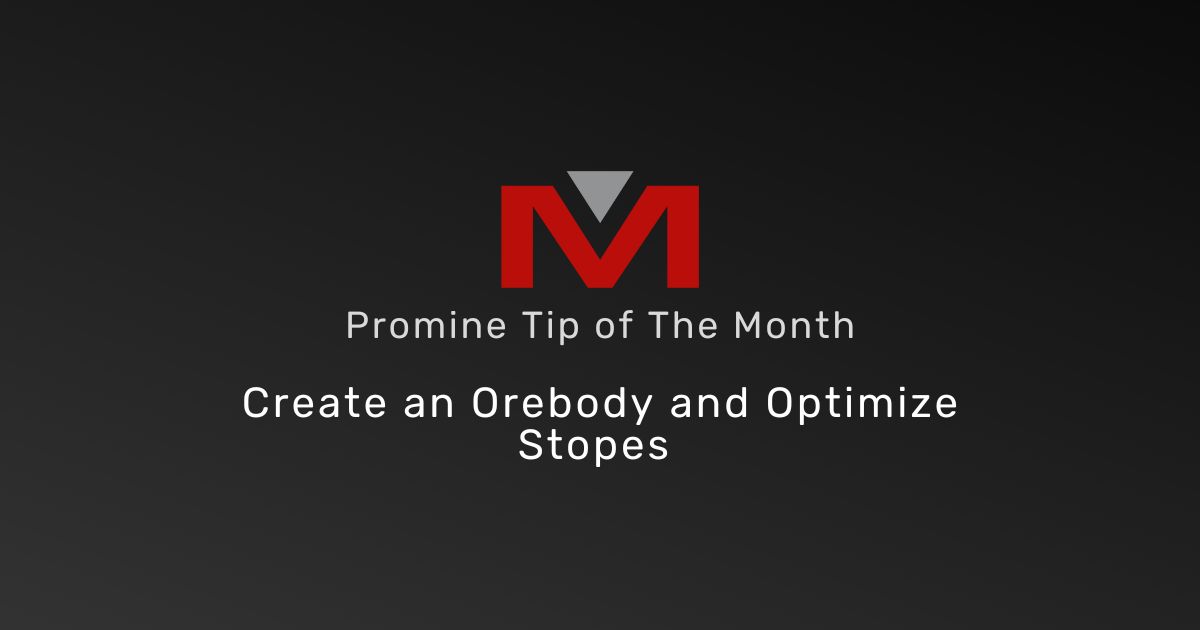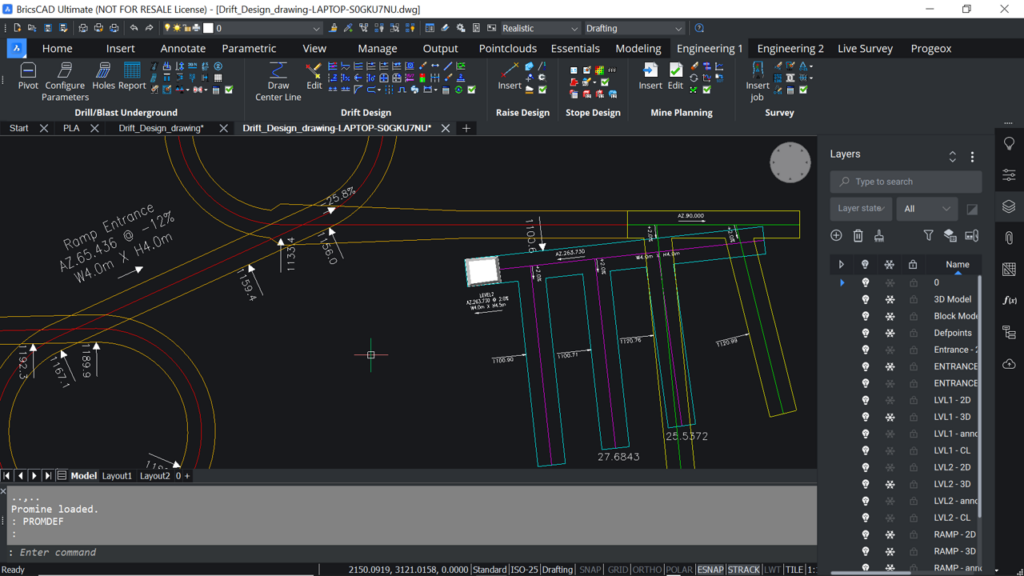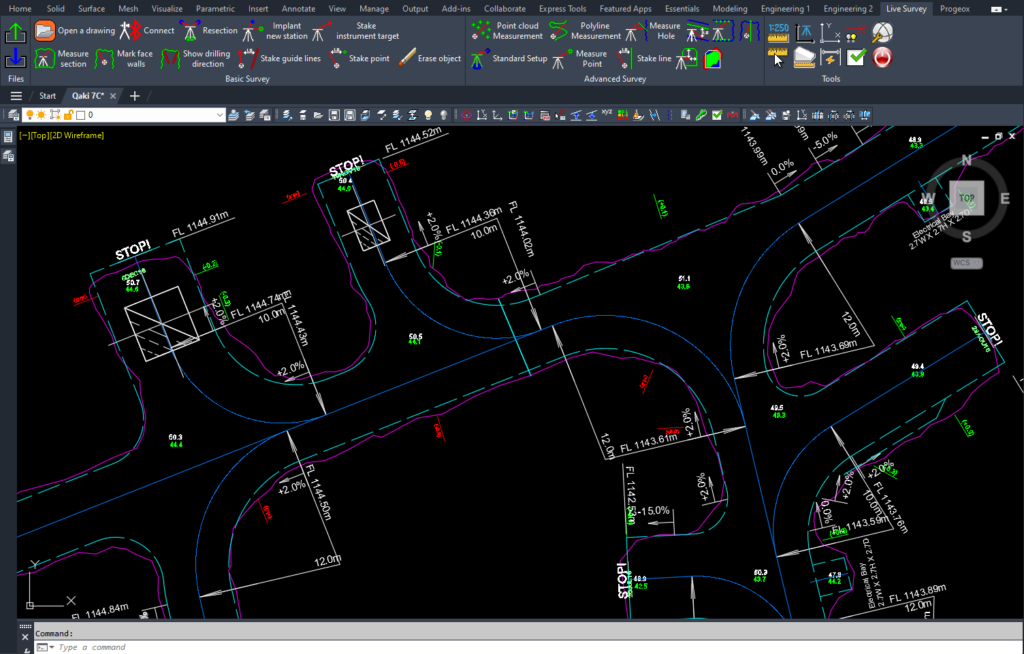In this tip of the month, we will see how construct a 3D Model of an orebody from a block model and then perform stope optimization. This will allow to clearly view the high-grade zones and have an idea of where to advance the development. To do so:
- Insert the Block Model in the drawing
- Using the command “Cut 1 Section” (SEC1), cut 2 sections limiting the extend of the orebody longitudinally
- In each section, draw a polyline contouring the high-grade blocks
- Go back to Plan view and have only the sections turned on
- Using the command “Construct 3D Model” (3DMD), construct a 3D Model by selecting both polylines from both sections. There are 3 options to do so, using the “Automatic” option will automatically connect both polylines based on the closest vertex.
- Using the command “Compute Model” (STDM), calculate the total tonnage inside of the 3D Model and trim the blocks to the 3D Model by selecting the option “Keep trimmed blocks”; the program will insert a small report summarizing the total tonnage and average grade
- Using the command “Stope layout optimization” (STDOPT), adjust the cost parameters and set a range for the stope height’ the program will optimize and insert the stopes based on the grades of the block model and the setup of the stop size.