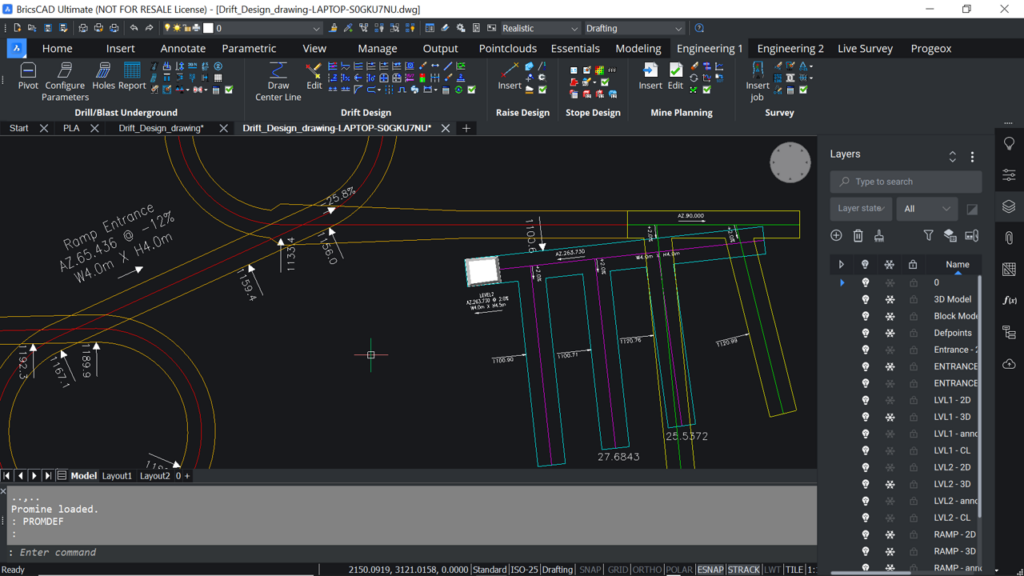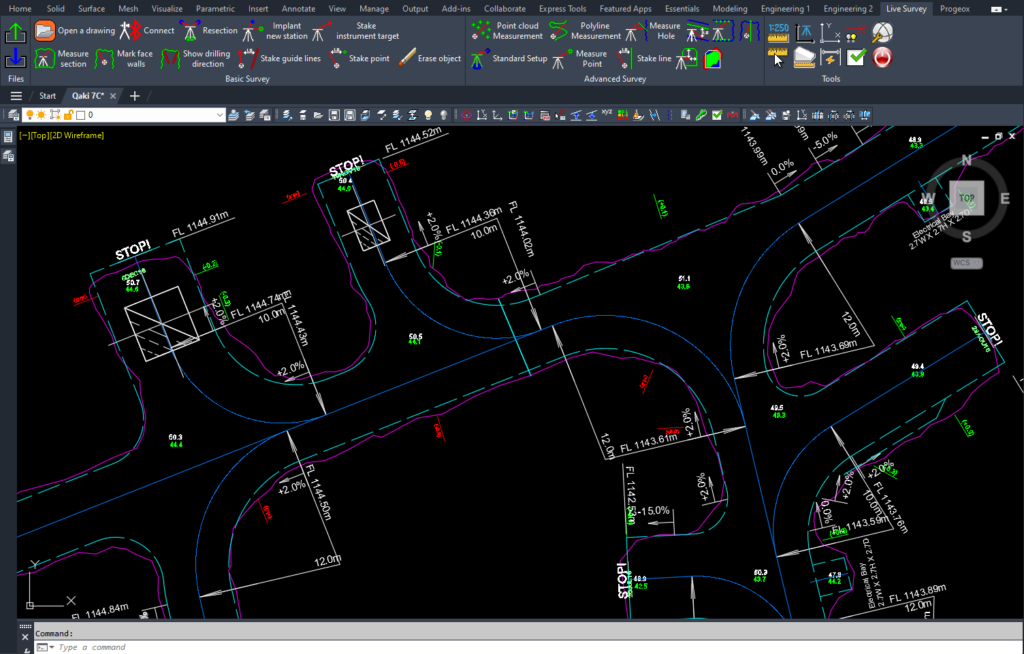AutoCAD has been around for a long time. It has offered us an easy and fast way to model throughout this time and has adapted to the market’s changes.
Some of these solutions are now completely integrated in our day-to-day tasks, for those who use AutoCAD. A good example of this is that the users now can completely work from the web app and save their work and continue in the AutoCAD desktop app, a feature that did not exist some years ago.
How do people program something in AutoCAD? The answer: AutoLISP
The AutoLISP feature in AutoCAD is a very popular feature used by thousands of utilities and applications that have been developed around the world (including Promine) and that have allowed users to improve their workflows. It has been very useful for every single industry in the world that is known so far and even NASA has used it in a mission (To patch a bug on the way to a spacecraft’s destination).
Some of the words of our developers are “you can program everything”. This means that you can program every single feature in AutoCAD, but you just need the right tools and commands to do so.
Modeling in 3D has become very popular, our clients expect us to deliver improvements in 3D and even competitors are working very hard on improving their 3D objects.
There are some plugins for modeling on the market and hundreds of apps that can be integrated into AutoCAD. You just need to go to the Autodesk App Store to find hundreds of solutions for your tasks. Some of the preferred ones by the users are 3D solutions that are both free and not free and that can convert from one type of object to another one or that can import certain type of objects into AutoCAD. Some examples are the following:
3D Stretch: This looks like a good option to stretch objects already built (nested solids).
Arrange: Plug-in to arrange objects
Hilti BIM/CAD Library: Very convenient way to integrate models of this type of object into AutoCAD
Spiral Cone Unfolding: Generates a 3D model from cross sections and unfolds it into a flat pattern.
These are only a few among the hundreds that you can find. You could even develop yours in AutoCAD, your own icons and functions with some training. Check out what AutoCAD has to offer on their website.
References: