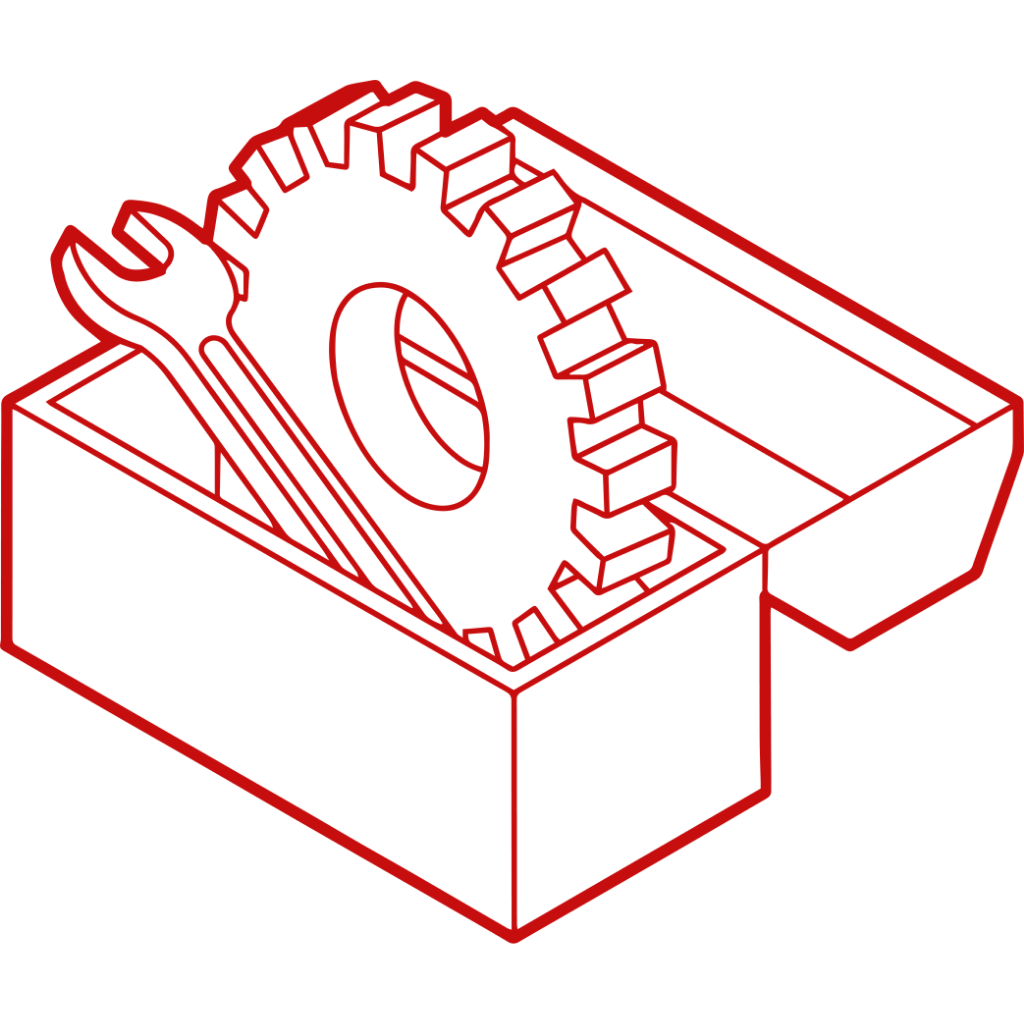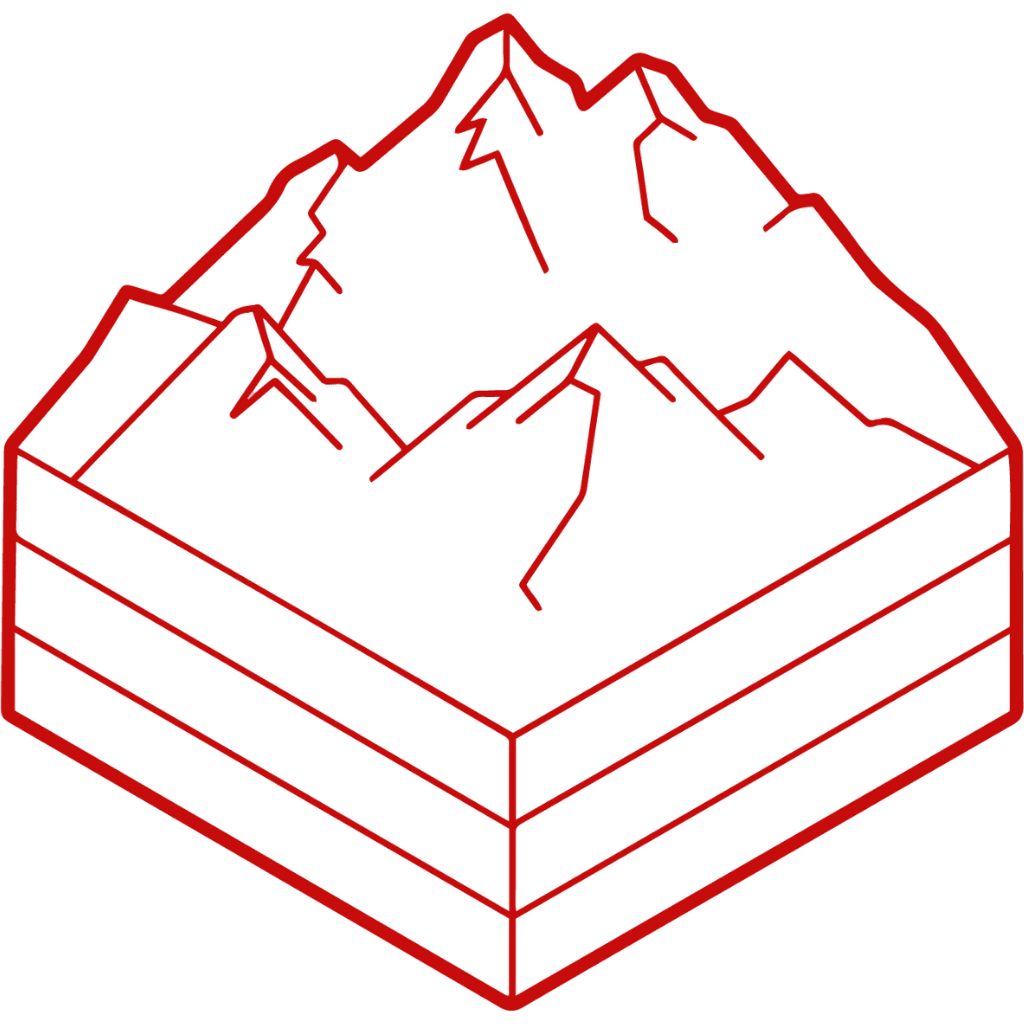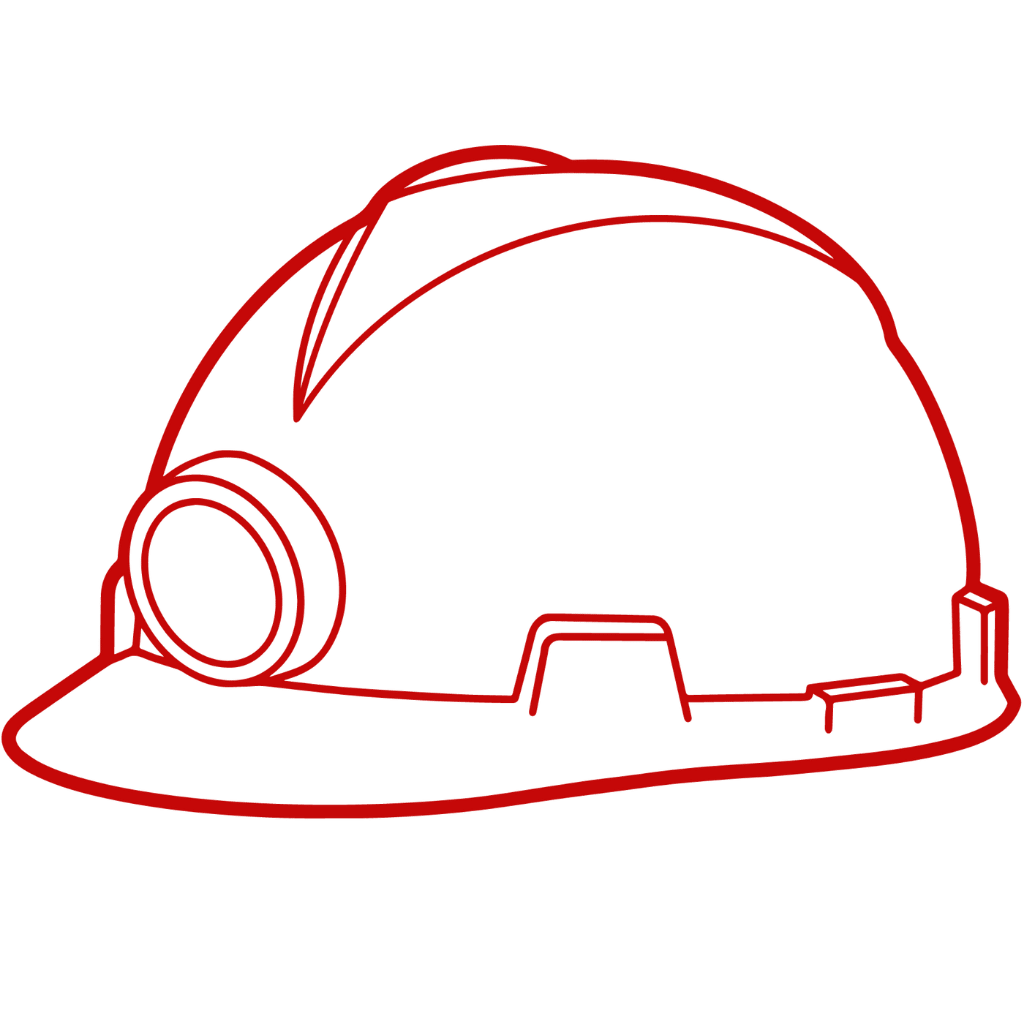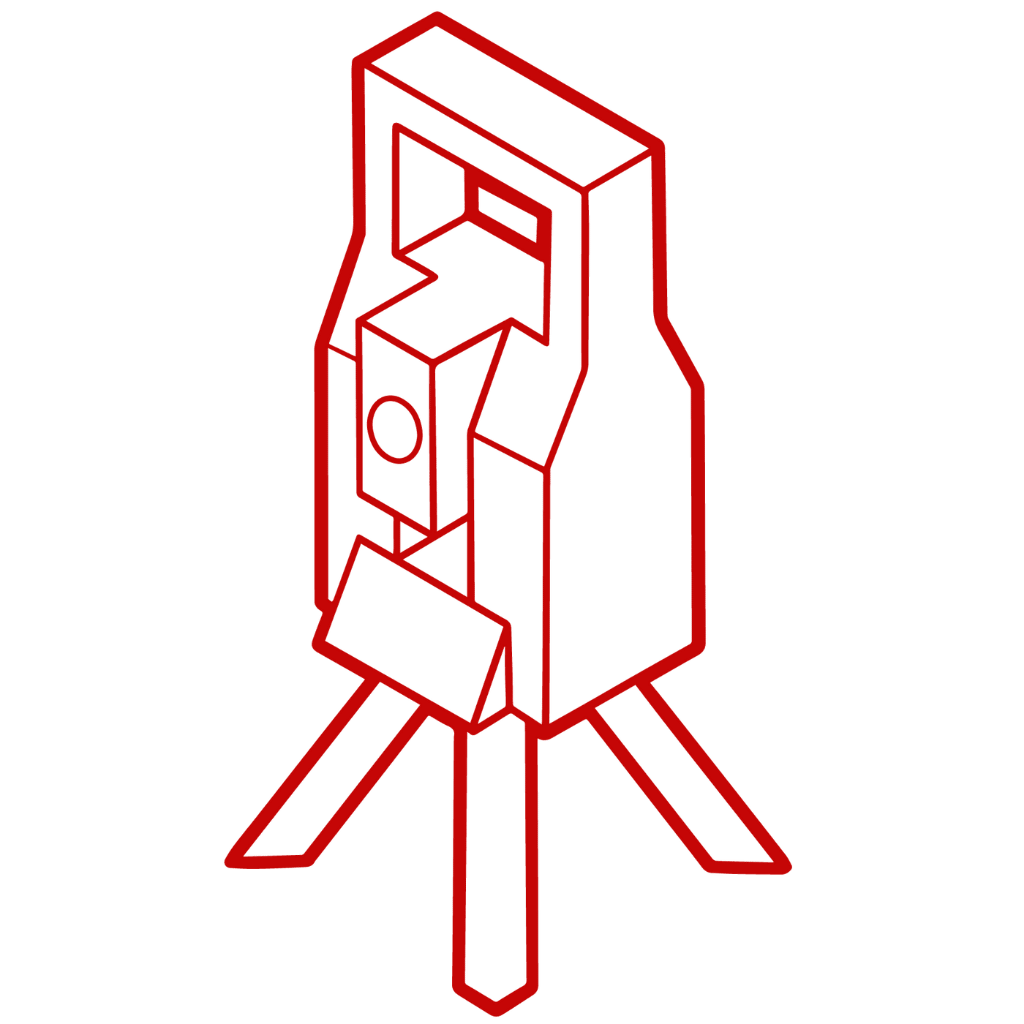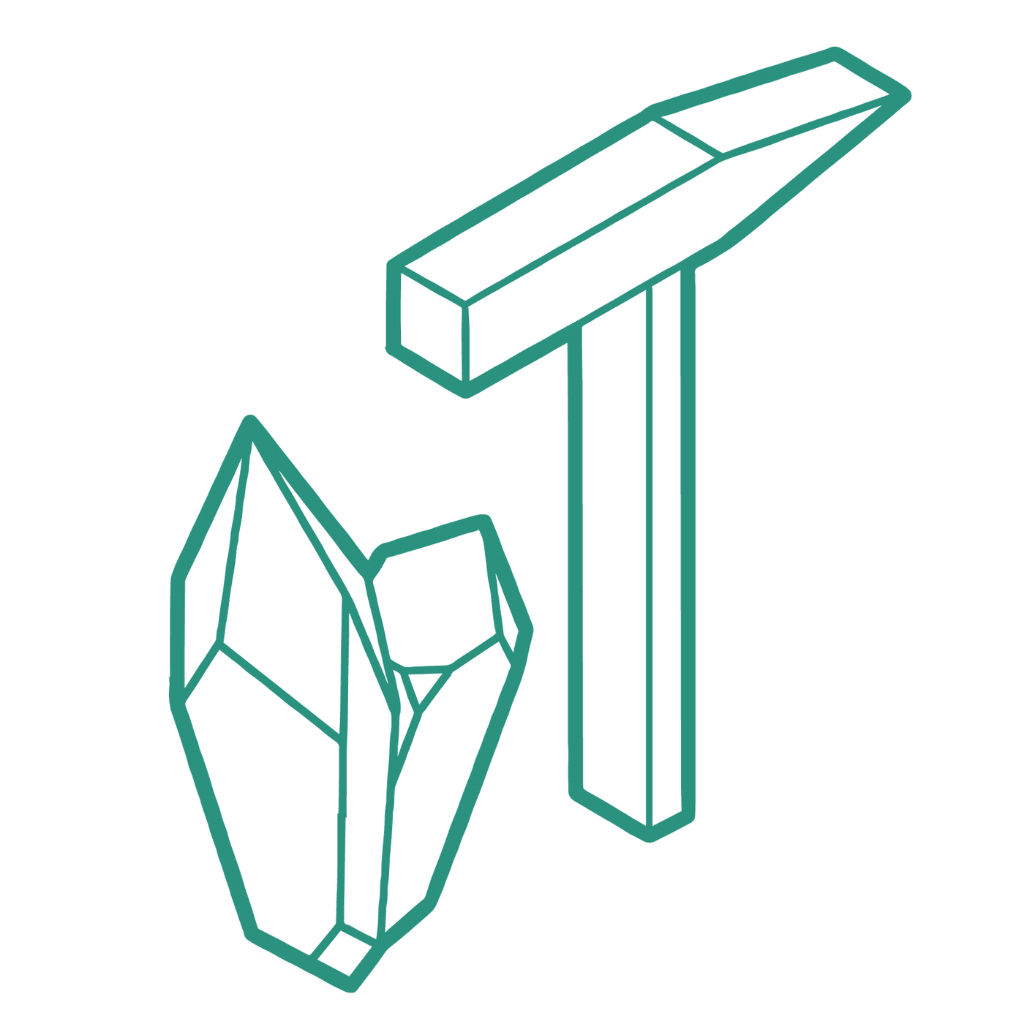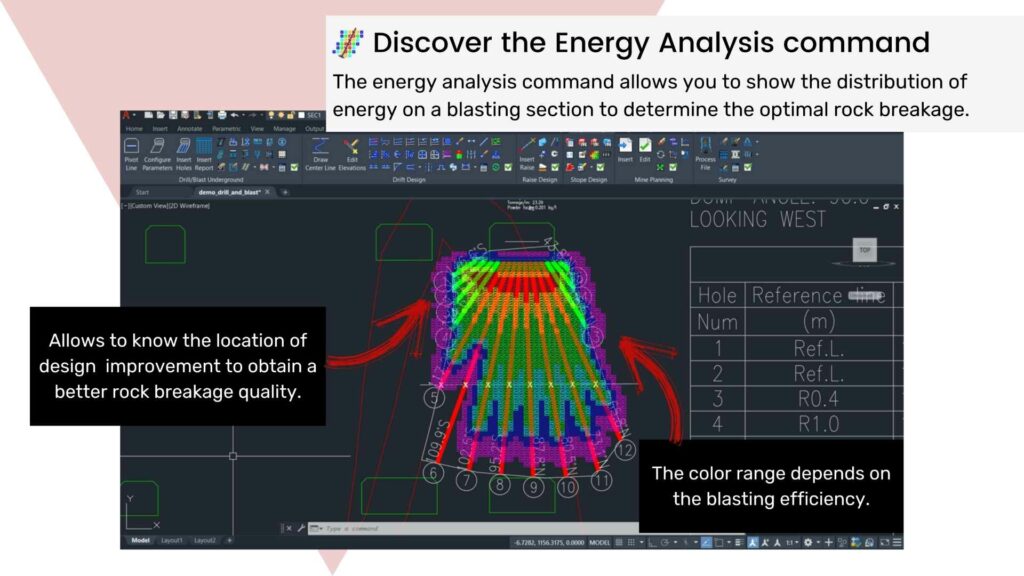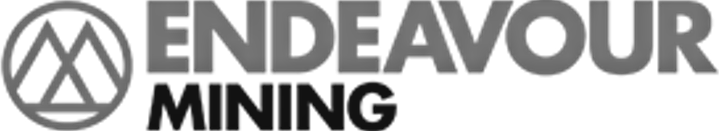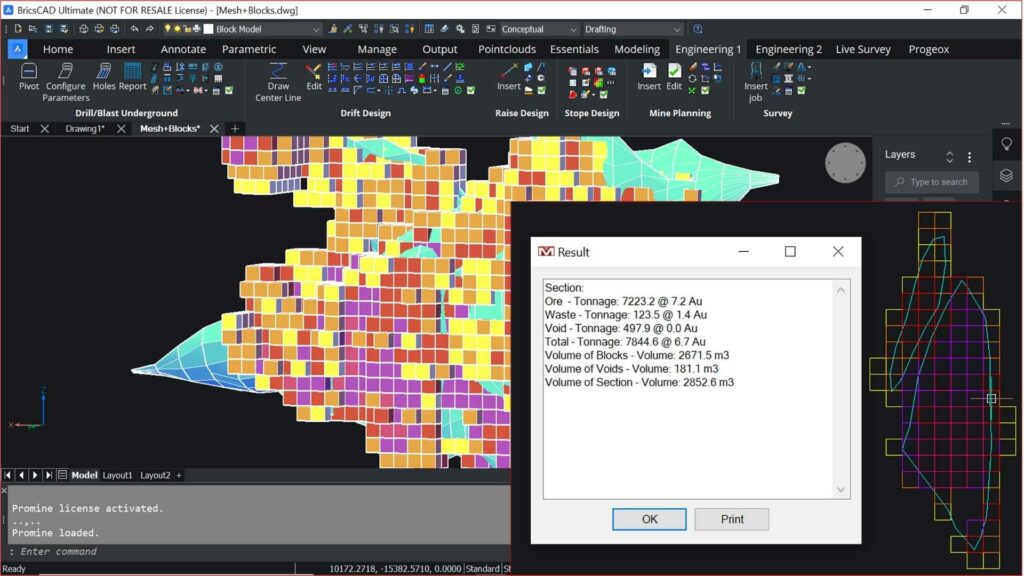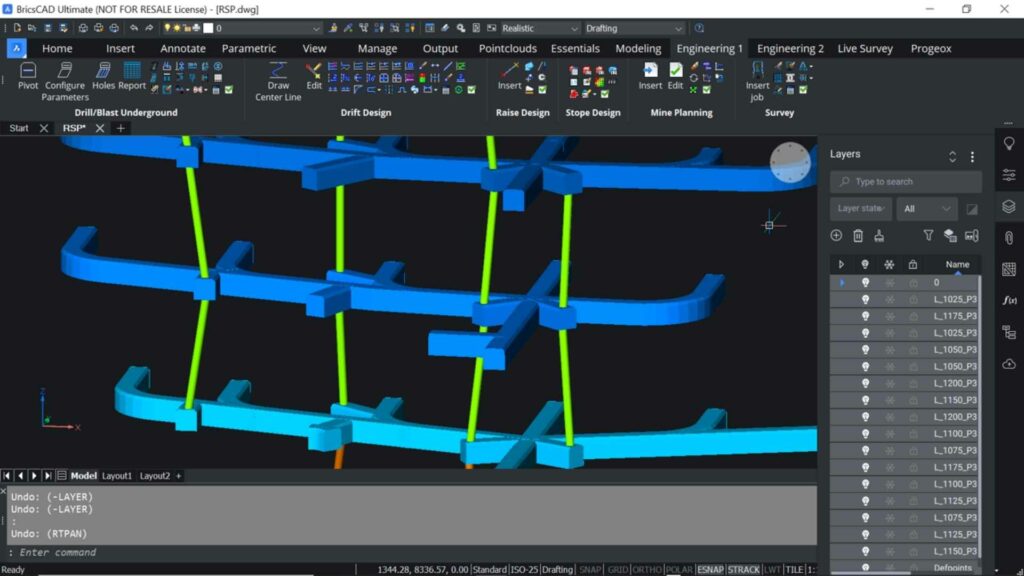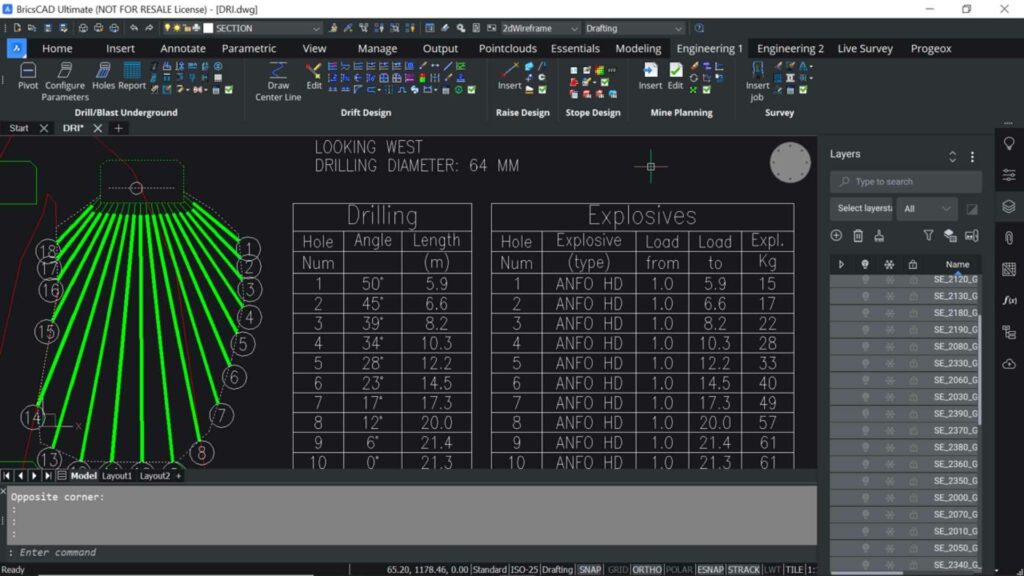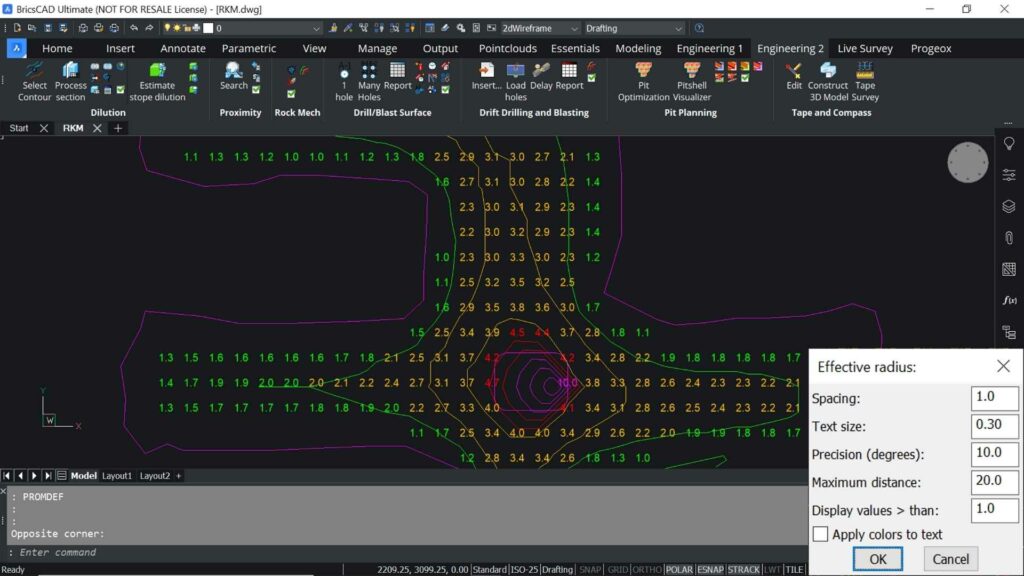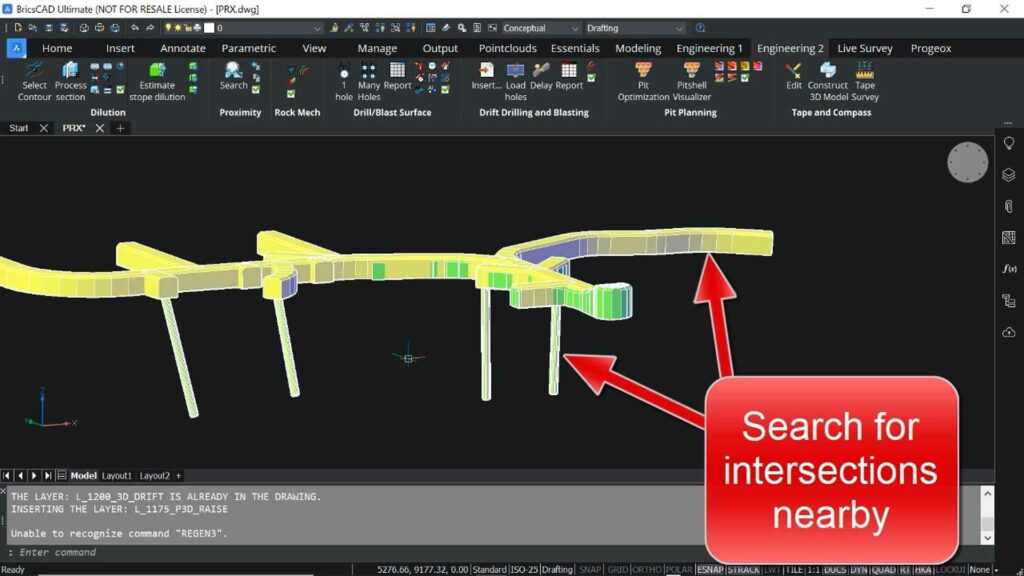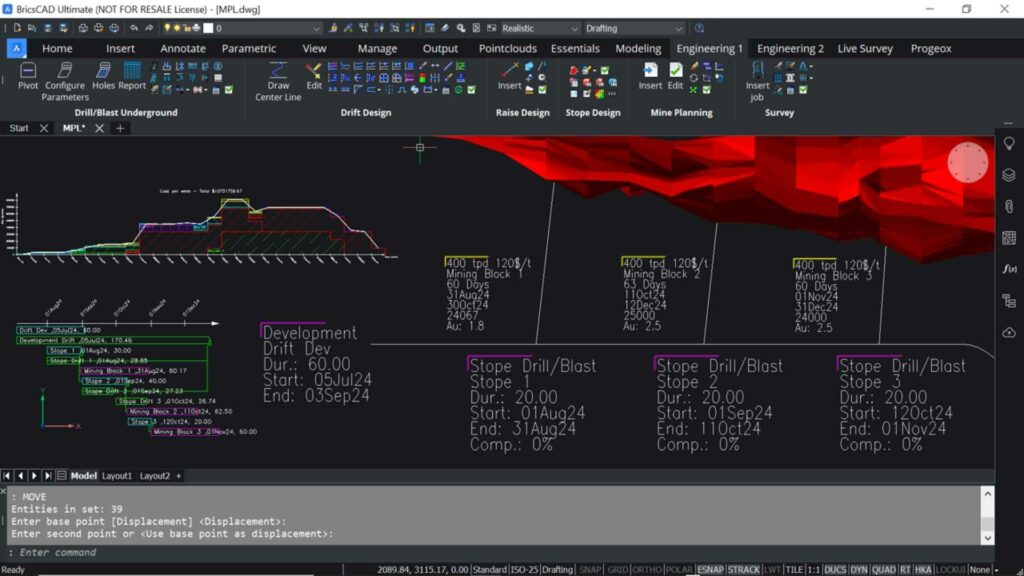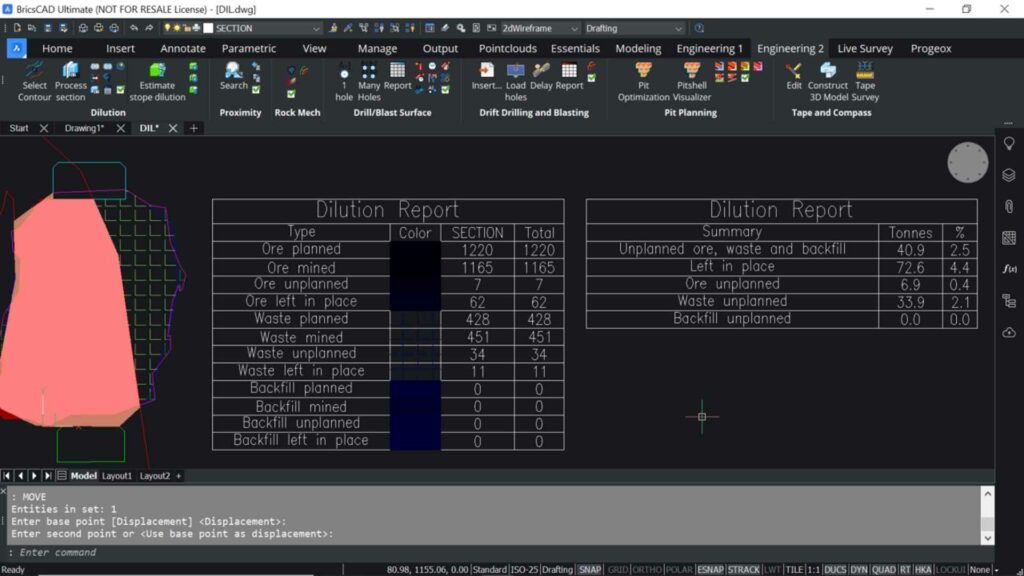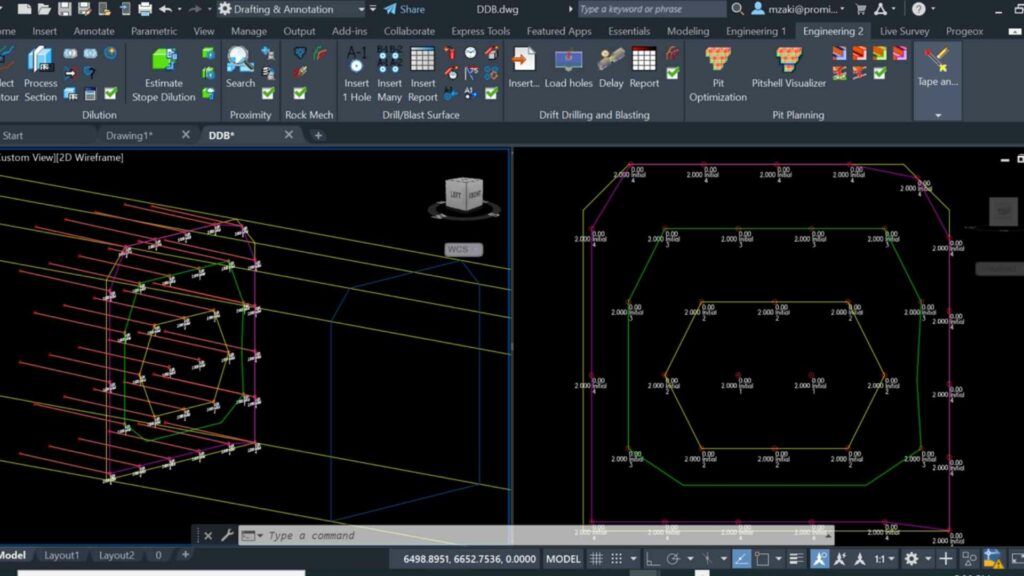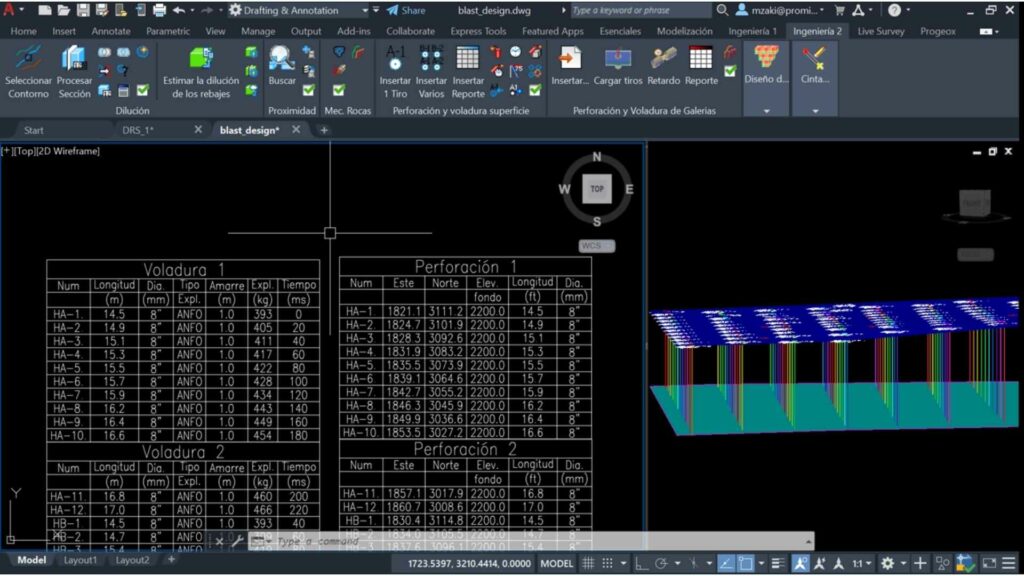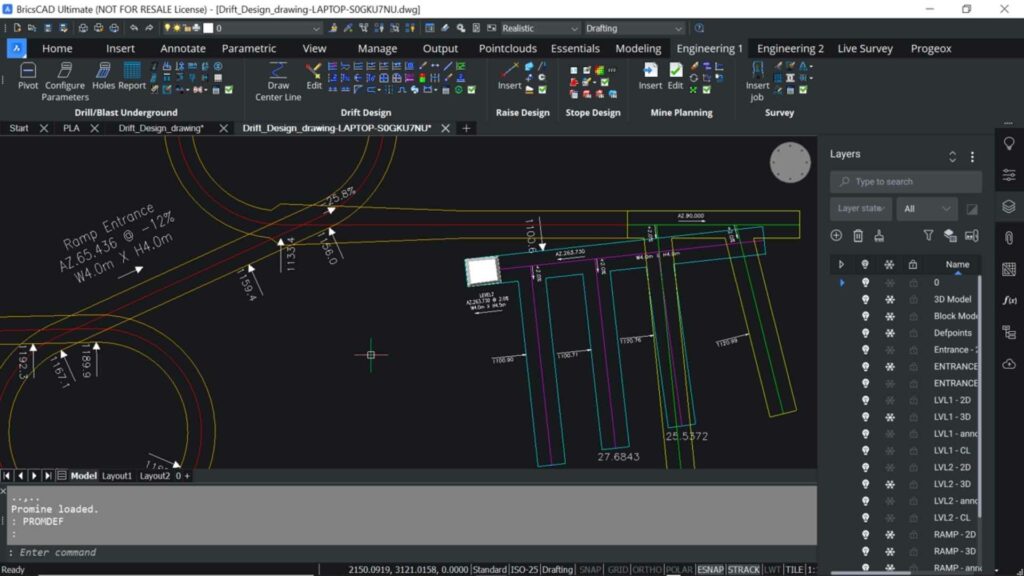Dilution
Divide your stope into unlimited number of sections to accurately compute the total dilution. Generate dilution reports detailing the total diluted tonnage
and the percentage of ore left in place.
13 Companies use this