Drift Drilling and Blasting
Part of the Engineering category, Drift Drilling and Blasting is a new versatile module specialized in the development of drilling and blasting grids in underground mining advance faces.
Quickly personalize your drift shape, design drilling cuts, insert drill holes, choose an explosive, and insert detailed reports to effectively advance your horizontal development. Get your whole team to work together using Promine’s collaborative tool. This allows multiple users to work on the same drawing and design, without worrying about overwriting saved data.
Drift Drilling and Blasting is compatible with:
![]()
![]()
![]()
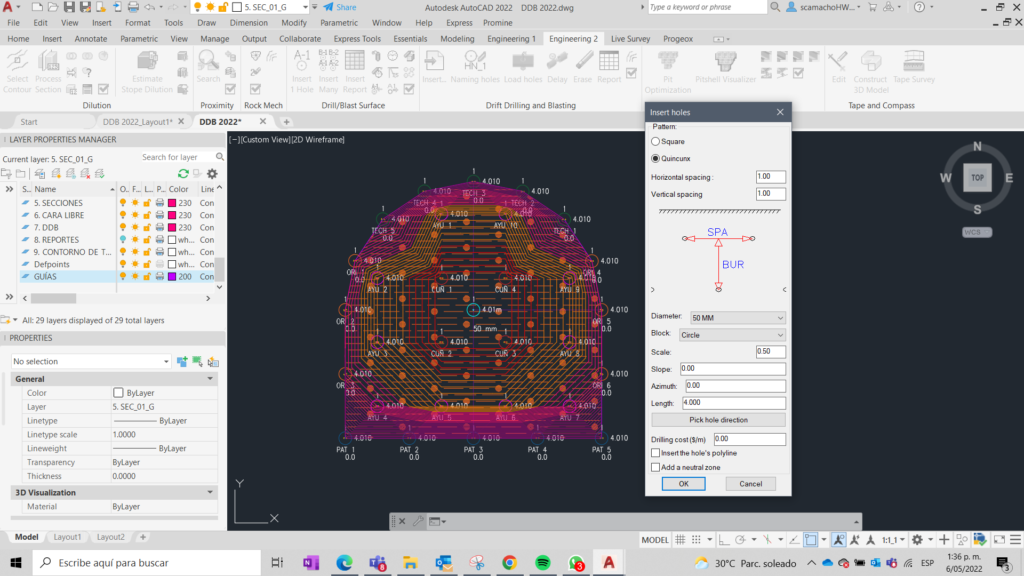
This module uses CAD’s 3D aspect to demonstrate 3D drill holes on an advance face. In a matter of clicks, define your hole pattern, spacing, diameter, slope, azimuth, drilling length and cost. Then, insert your 3D drill holes on your advance face and drift perimeter while configuring the respective azimuth and dip.Additionally, each hole can be defined with an annotation to ensure an effective organization.
The new and improved drilling cut definition box allows you to quickly insert and edit holes in the center of your face. Easily move, erase, and align drilling cuts. Following, insert your drilling cut design directly on your advance face along with the drill holes.
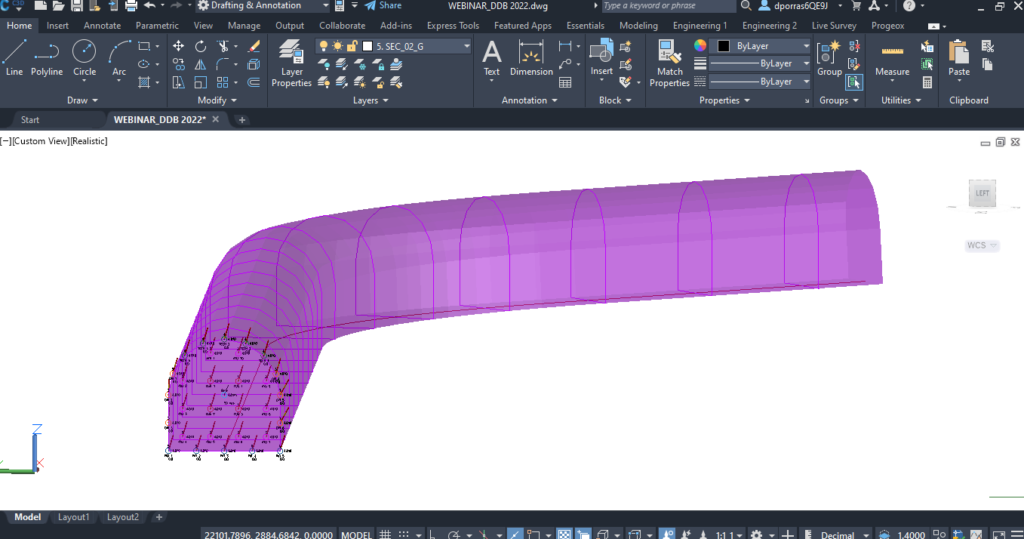
Obtain the necessary survey data so that the driller in charge can carry out the work in a detailed and guided manner. This module allows the ease of workflow while taking into account the surveying and design parameters of the in-situ areacorresponding to the mining work face.
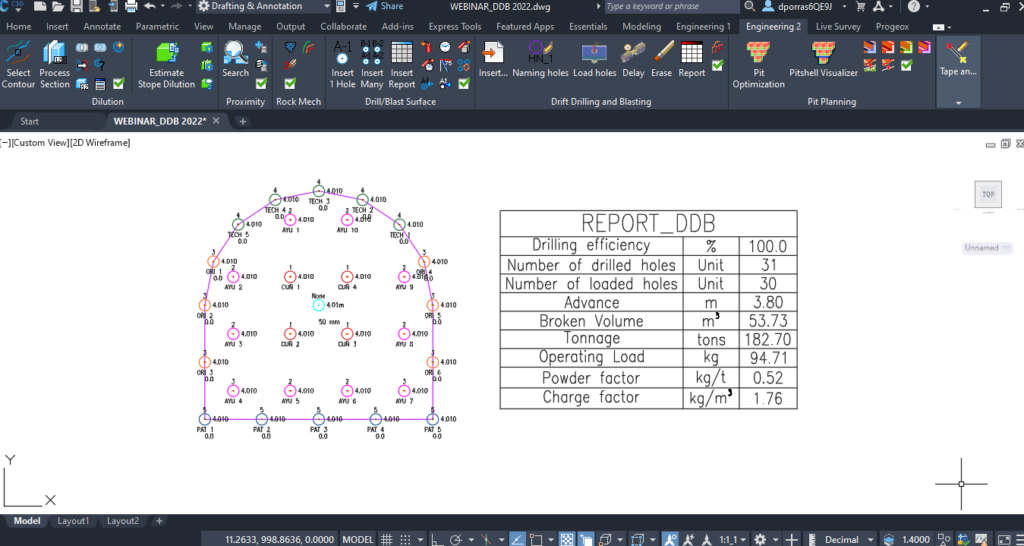
Customize your specific explosive parameters and set the blasting efficiency. Then, load your holes by percentage, length, or cartridge. Apply your blast design afterwards in a matter of seconds, to visualize both the drill hole pattern along with the blast design.
Define a list of delays in milliseconds and apply a delay to each blast hole, which will be consequently shown on the design. Then, draw isolines for the different blasting times, giving you the ability to visualize your full design on a single drawing.
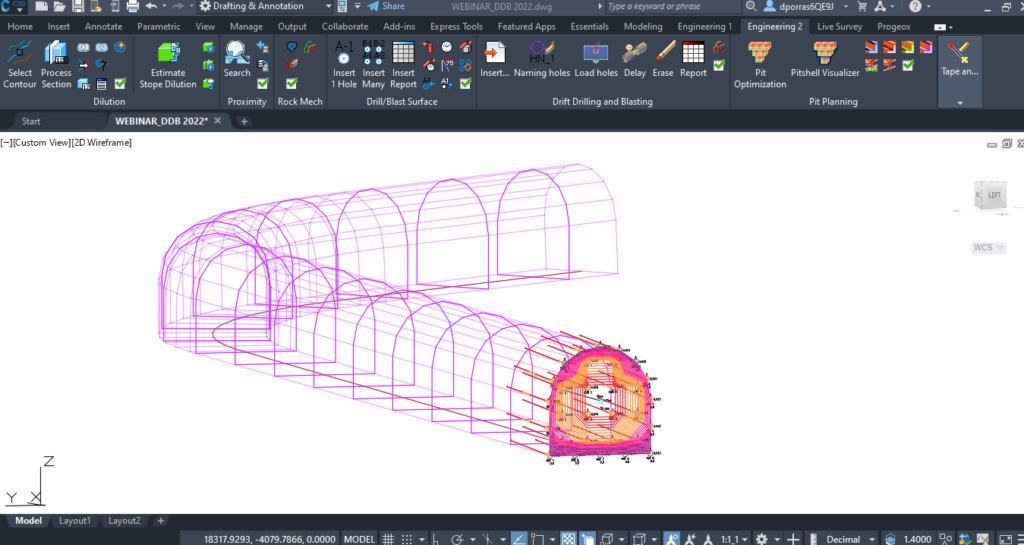
This module assures you to have an easy-to-use tool to generate customized reports, allowing you quantify your progress in the drift development. Insert data for the drilling efficiency, number of loaded and drilled holes in the mining development, total meters of drilled holes, advance, broken volume, tonnage, powder factor, and much more. Reports can be directly inserted in the drawing, ready to be printed and sent to the operations team.
To request a free trial license, you can fill out the form here.
A Promine representative will then contact you to send you the installation steps and answer all your questions.
The Drift Drilling and Blasting can be used on a face map or a section from an underground drift. All this data can be done directly in CAD, without the need to import any additional data. In case you have an already existing file containing the face map or the drift section, you can import these files. The imported file types must be compatible with AutoCAD, AutoCAD Civil 3D or BricsCAD.
Yes, clients benefit from exclusive Promine benefits. We understand that the mining industry is constantly changing and that every client may need different features. As a client, you have the ability to request additional customized software development.
This module is provided as an on-going subscription based on your choice of time period and number of licenses.
Licenses for this module are provided in batches of 5. This means the first available batch is 1-5 licenses, then 6-10 licenses, and so on. Multiple licenses allow users to run Promine simultaneously.
You may install Promine on an unlimited number of devices, but the number of simultaneous users depend on the number of licenses you choose. The available time periods are 3 months, 6 months, 9 months and 12 months.
The installation and licensing can be done online; there is no need for on-site setup and installation. You may request a Promine representative to come on-site to perform the full setup and installation; Otherwise, this can be done online.
Promine is a Business-to-Business solution for mining Companies. For payments, please contact an account executive from the contact us page.
The account executive will then proceed to send you a quote, which can be paid by a bank transfer or online using a credit card.
Promine specialists provide worlwide service and will be happy to give you a free demo for you to know Promine better .
© 2025 Promine inc. All Rights Reserved.