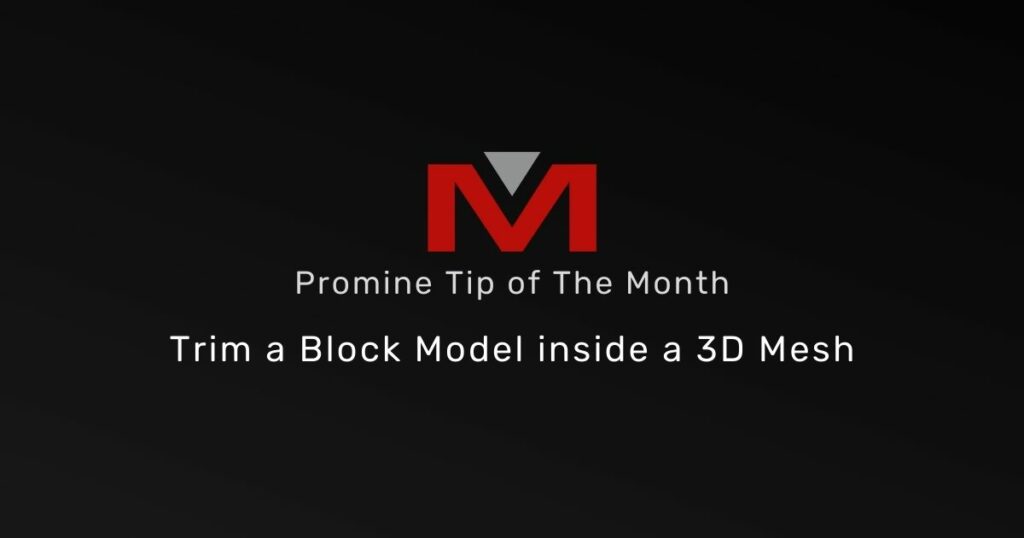
Trim a Block Model inside a 3D Mesh
Promine’s block model trimming feature offers you the possibility to trim a block model to fit perfectly inside a 3D implicit model. This option allows
Learn more about the mining industry through tips and tricks to ease your Promine workflow.
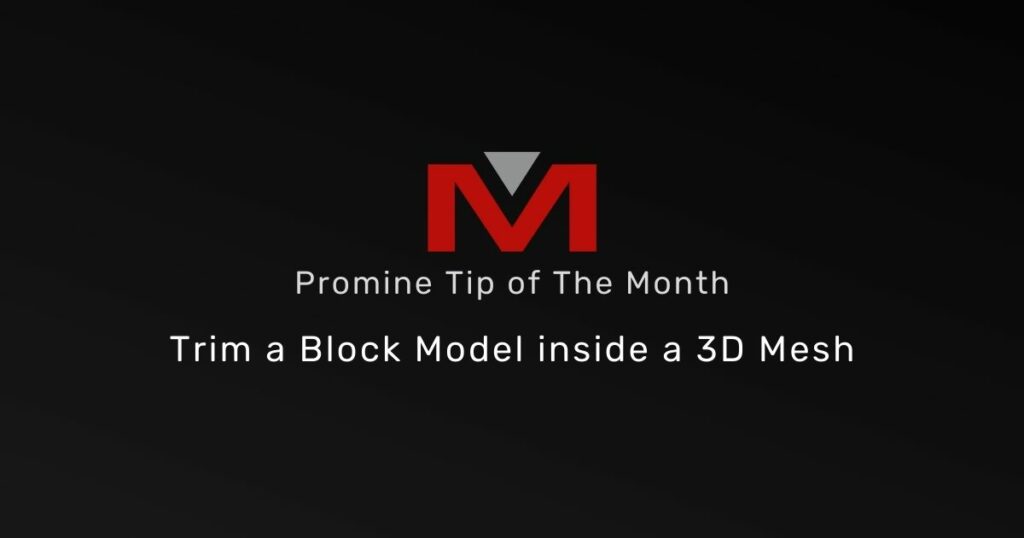
Promine’s block model trimming feature offers you the possibility to trim a block model to fit perfectly inside a 3D implicit model. This option allows

Safety bays are extremely important to ensure the safety of miners when walking around the mine. In this TOTM, you will learn how to design

In this Tip Of The Month, we will learn how to import your drill holes from Access, SQL or Oracle. Following, we will see how
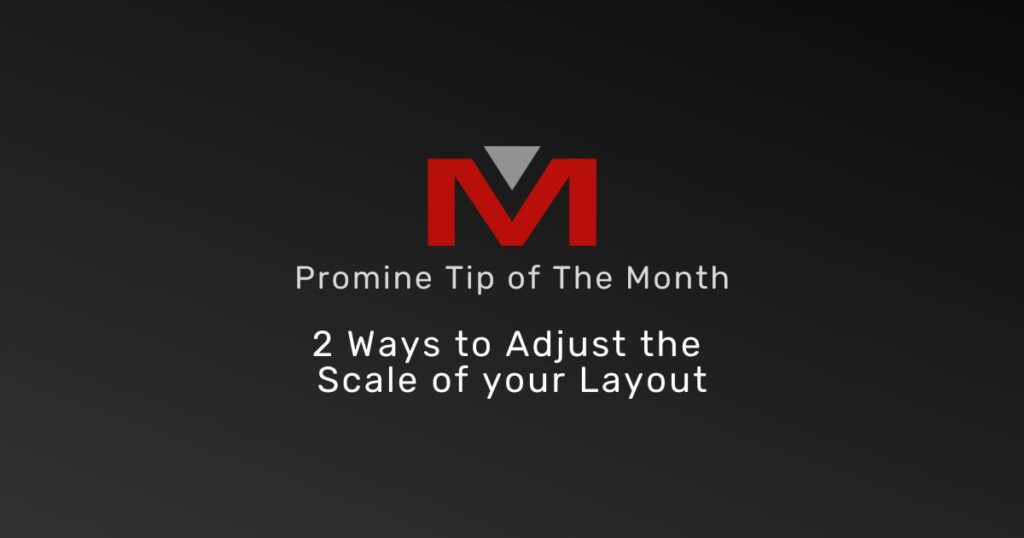
In this TOTM, you will learn how to quickly adjust the scale on a customized grid. The Grid module, from the Essentials category, allows you
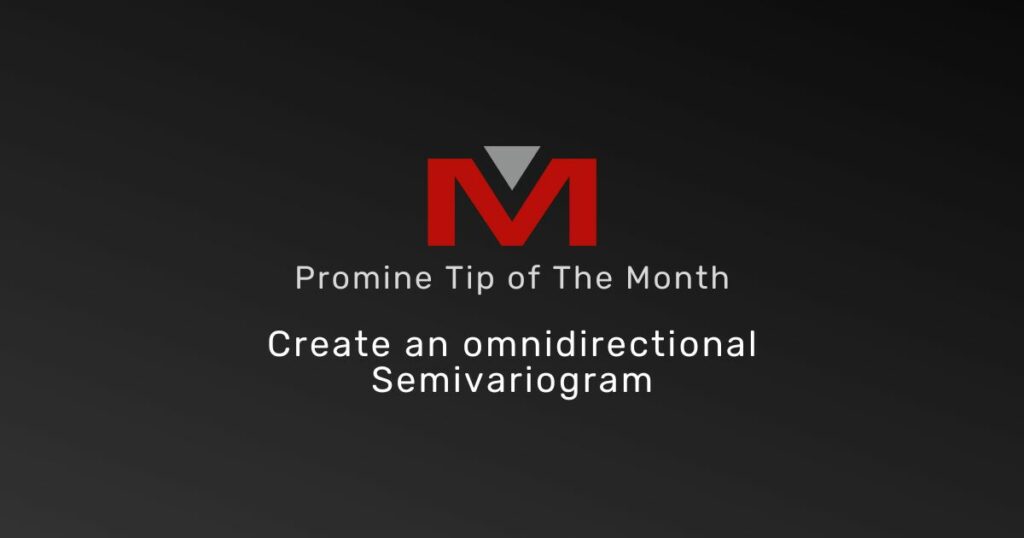
In this TOTM, we use digitized information consisting of samples to create composites to ultimately create an omnidirectional semivariogram. This complex geostatistical method requires the
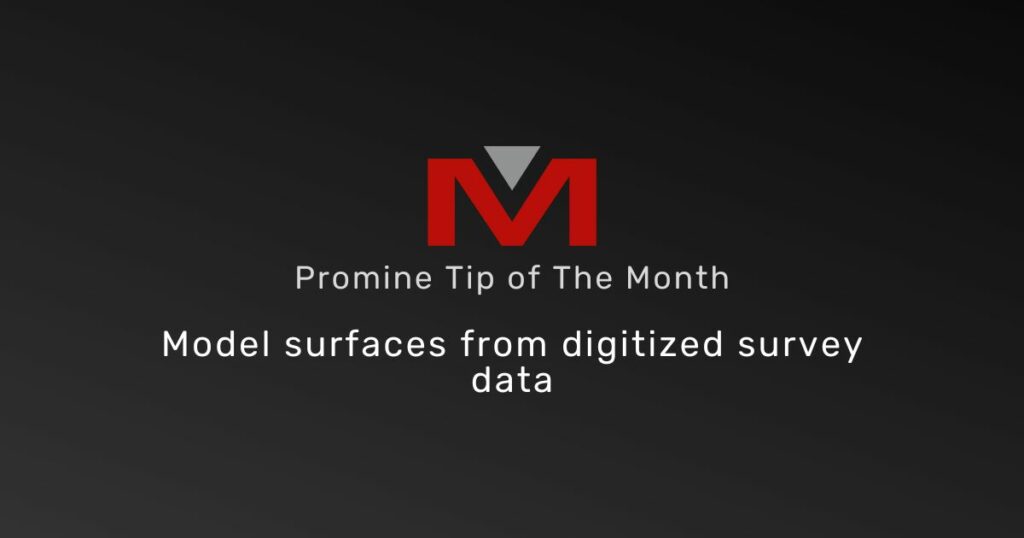
In this Tip Of The Month, we use digitized survey data points to model meshes of a surface and a floor. In this example, we
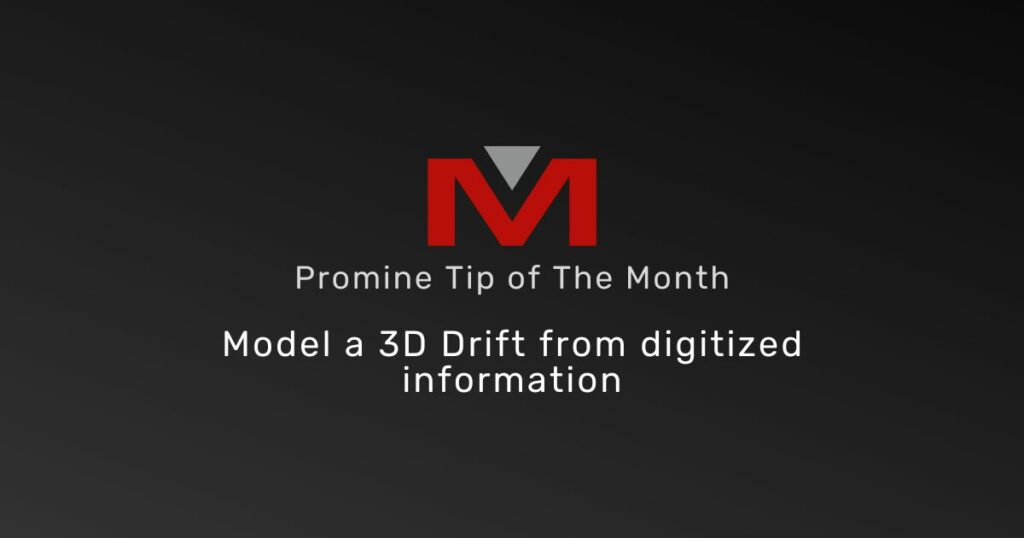
In this TOTM, we use digitized information to model a 3D Drift. The 3D Drift module from Promine allows you to do so using only
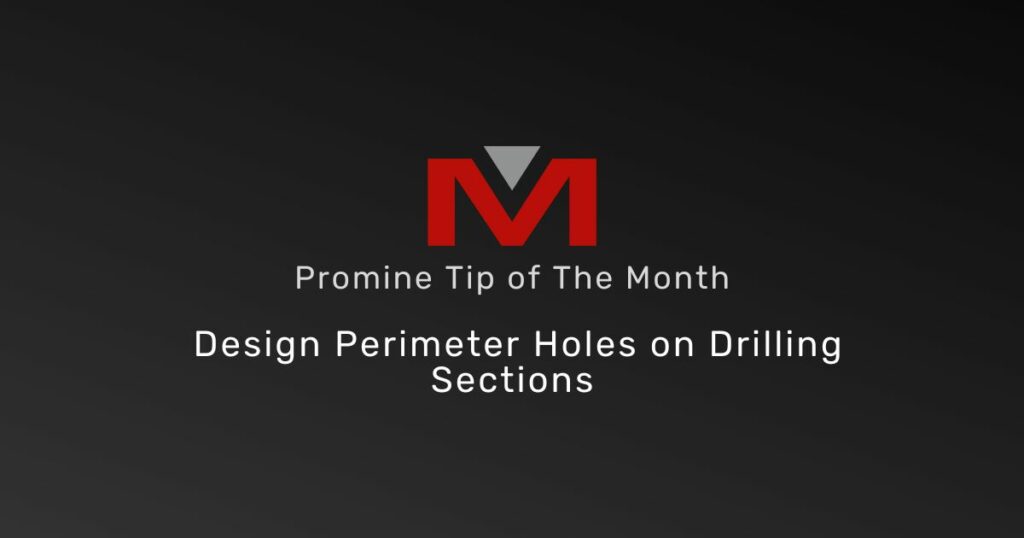
The Drift Drilling and Blasting module offers you the possibility to design perimeter holes on sections. This tool is perfect to ensure a smooth continuation
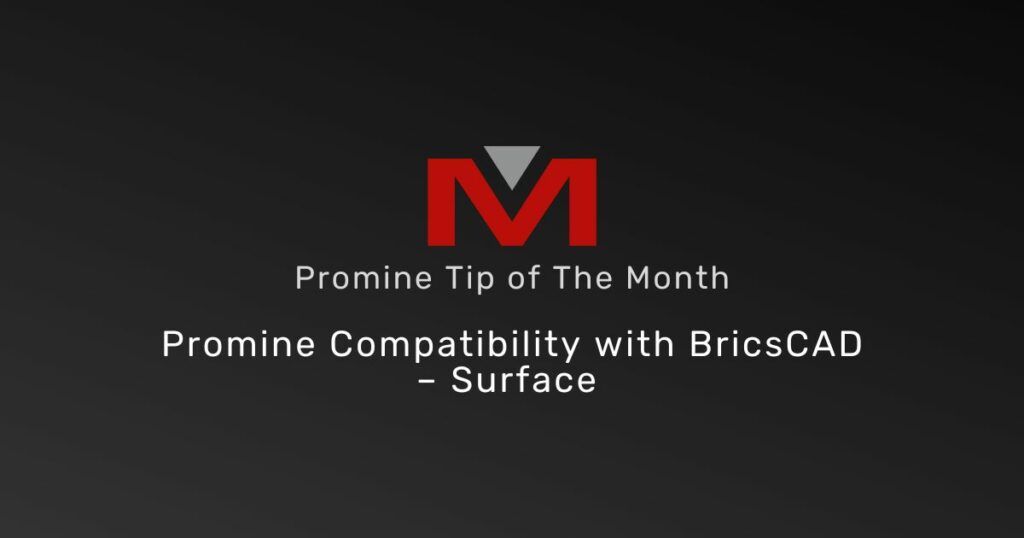
The TOTM shows Promine’s compatibility with BricsCAD, a powerful CAD tool developed by Bricsys. The surfaces module allows you to quickly generate 3D surfaces from
NEWS & UPDATES
Subscribe to our newsletter
Promine specialists provide worlwide service and will be happy to give you a free demo for you to know Promine better .
© 2025 Promine inc. All Rights Reserved.