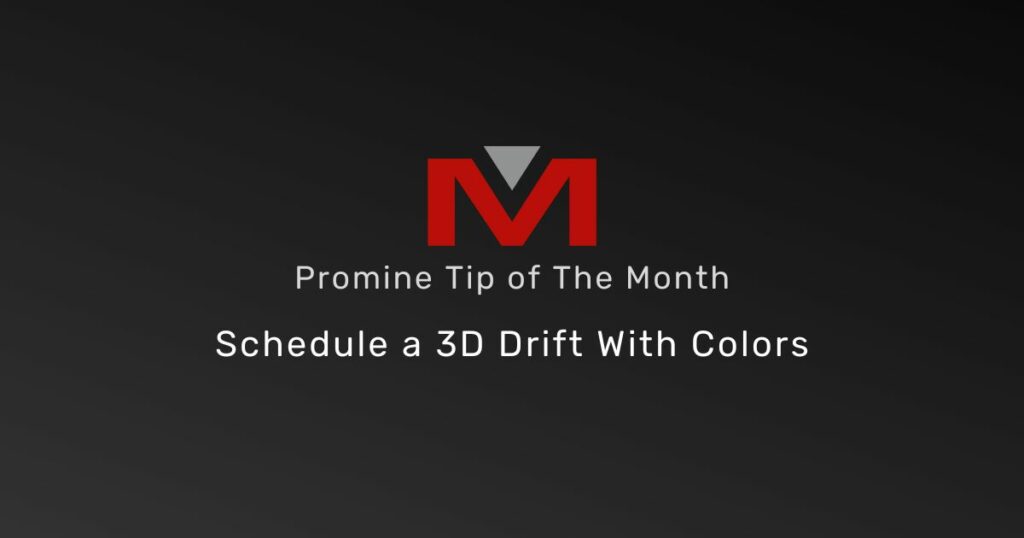
Schedule a 3D Drift With Colors
In this Tip Of The Month, we will create a 3D drift and schedule its advance rate with colors. To do so: Create 3 layers for the Centerline, 2D drift walls
Learn more about the mining industry through tips and tricks to ease your Promine workflow.
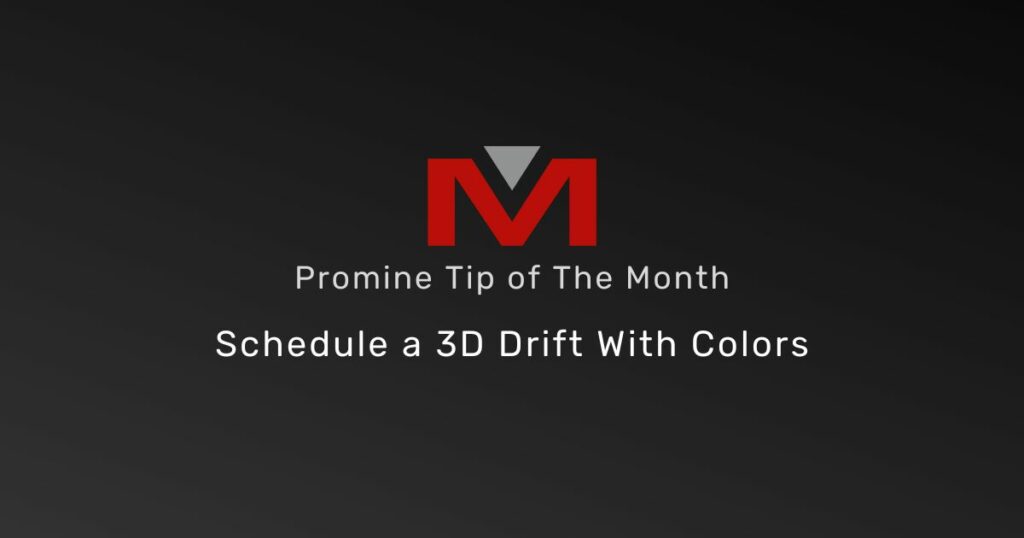
In this Tip Of The Month, we will create a 3D drift and schedule its advance rate with colors. To do so: Create 3 layers for the Centerline, 2D drift walls
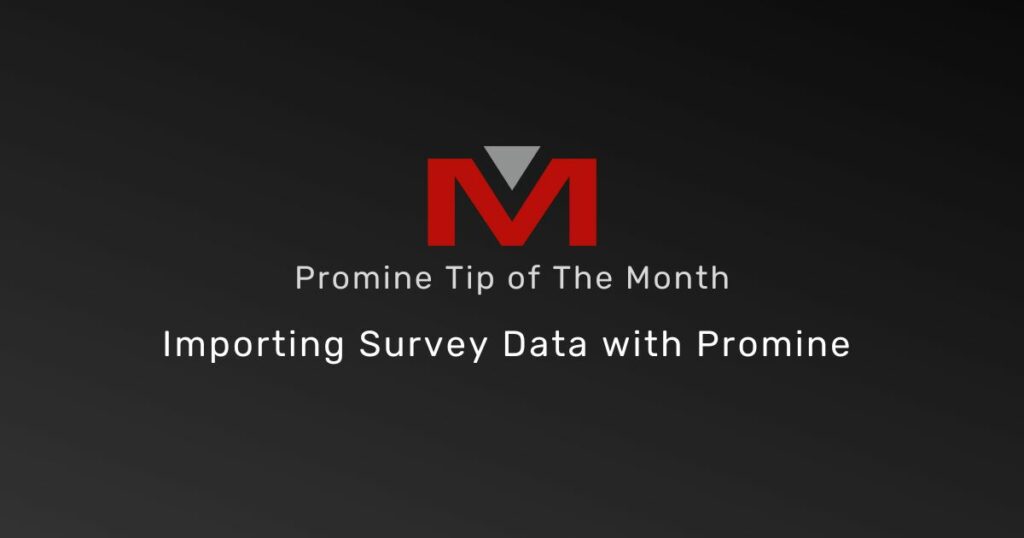
This month’s segment shows you how to import data points and then assign the attributes a different layer. To do so: For each item to
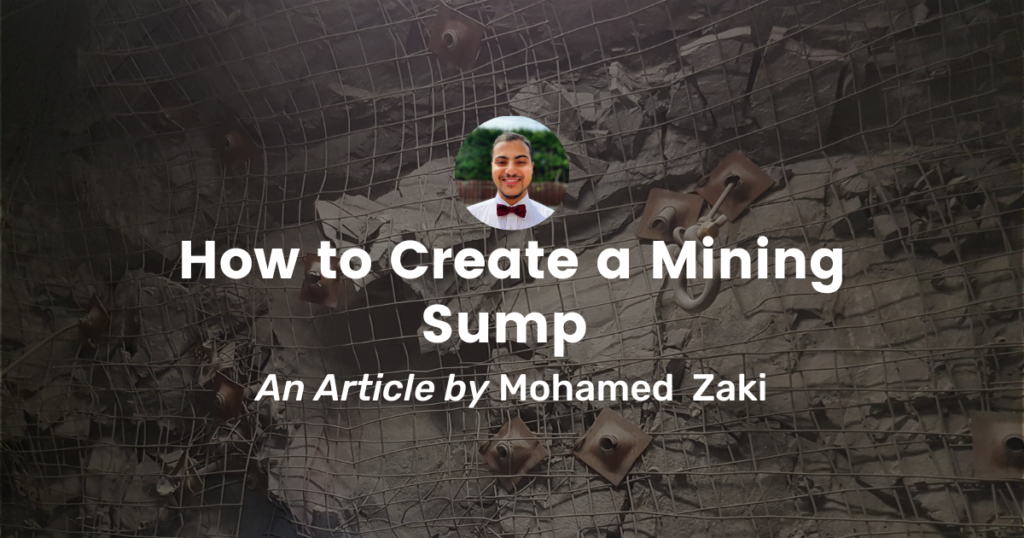
This month’s segment show how to create a mining sump. To do so: 1. Draw a Haulage drift centerline. 2. From the haulage drift’s centerline, draw
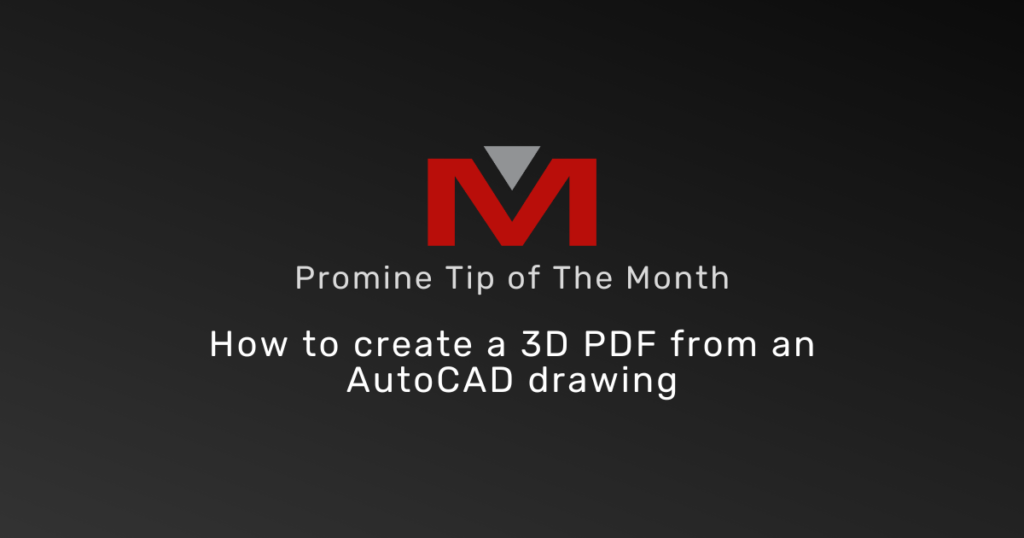
Welcome to the first Promine Tip Of The Month! This series will be focused on advanced use of Promine to keep your work efficient and productive.
NEWS & UPDATES
Subscribe to our newsletter
Promine specialists provide worlwide service and will be happy to give you a free demo for you to know Promine better .
© 2025 Promine inc. All Rights Reserved.