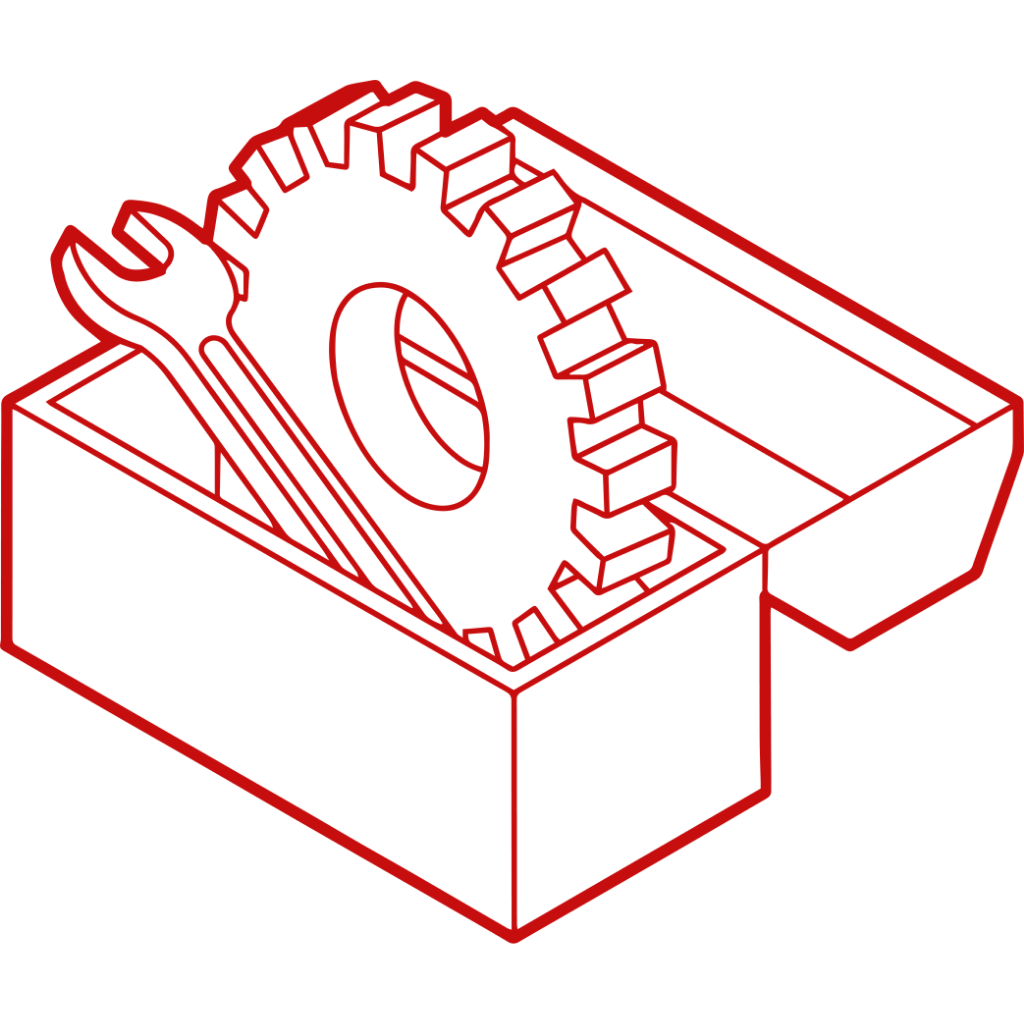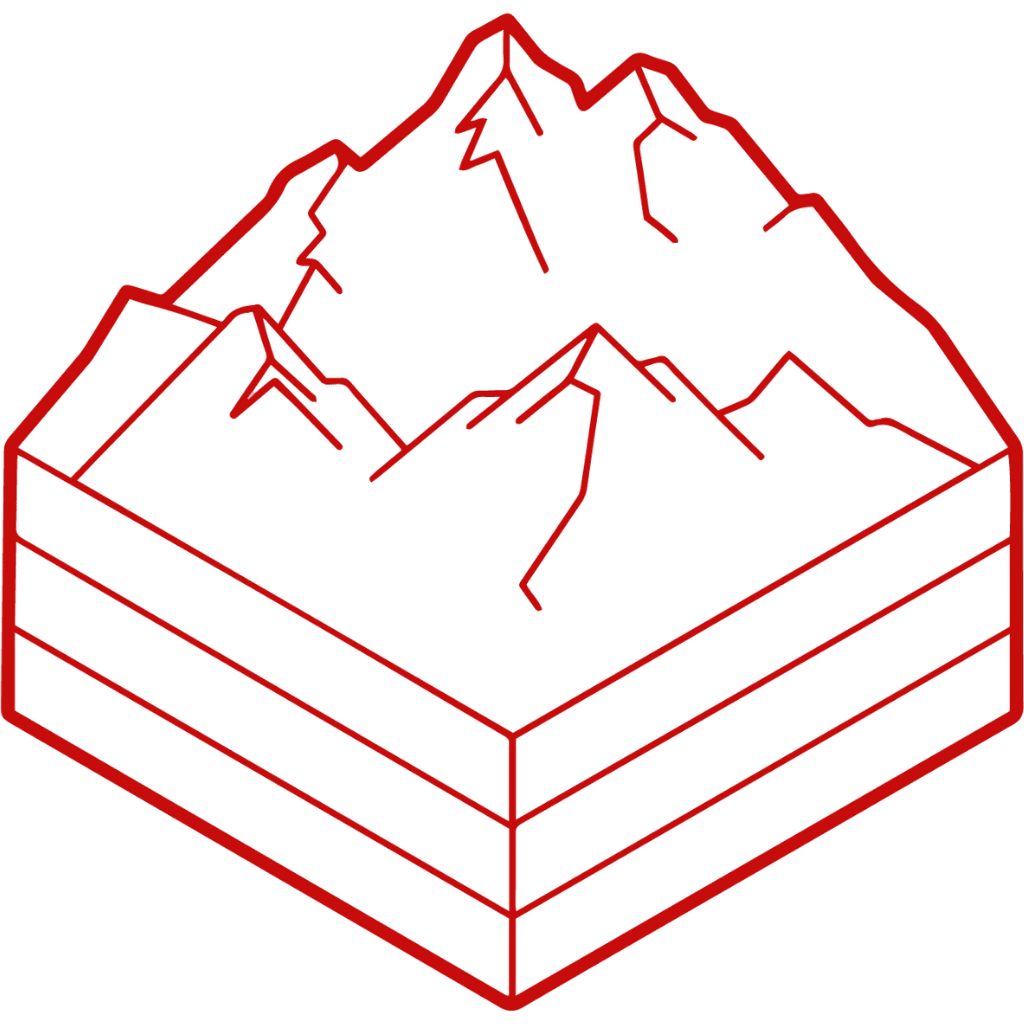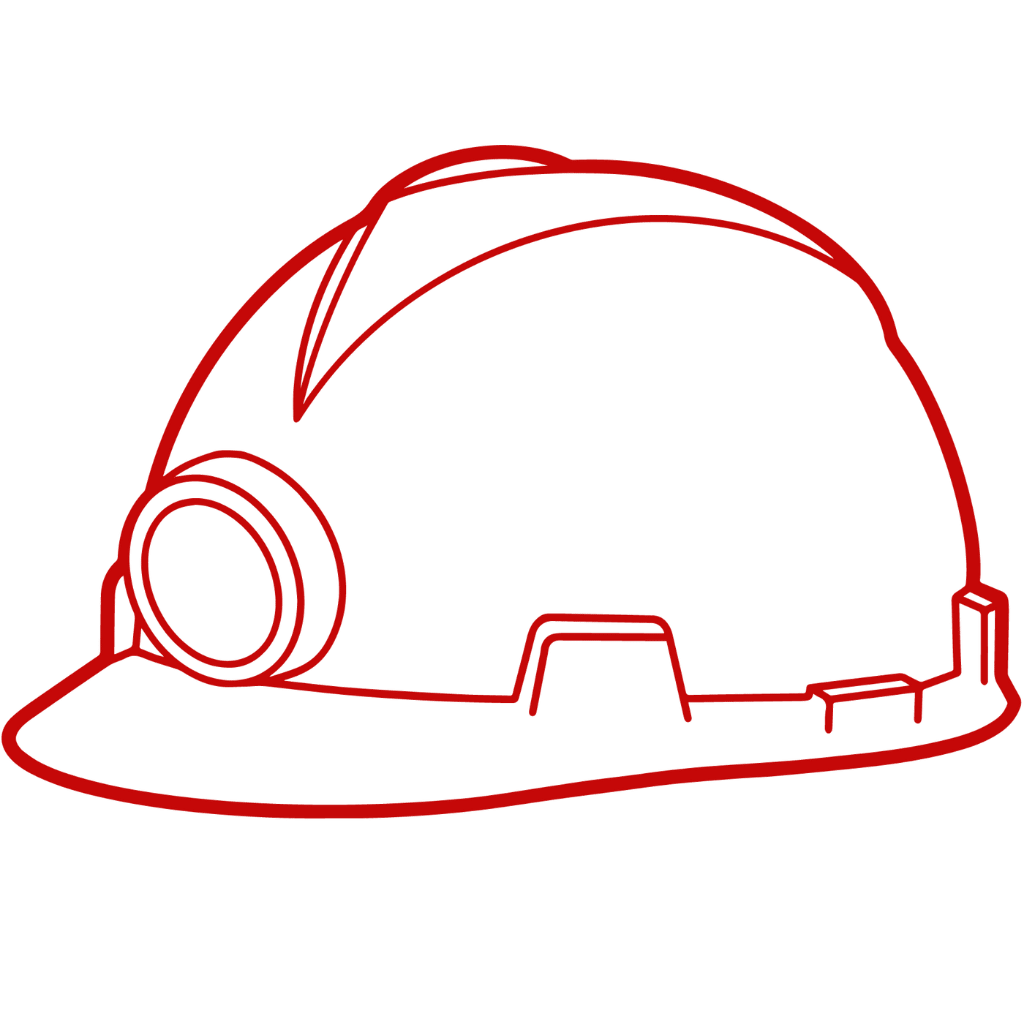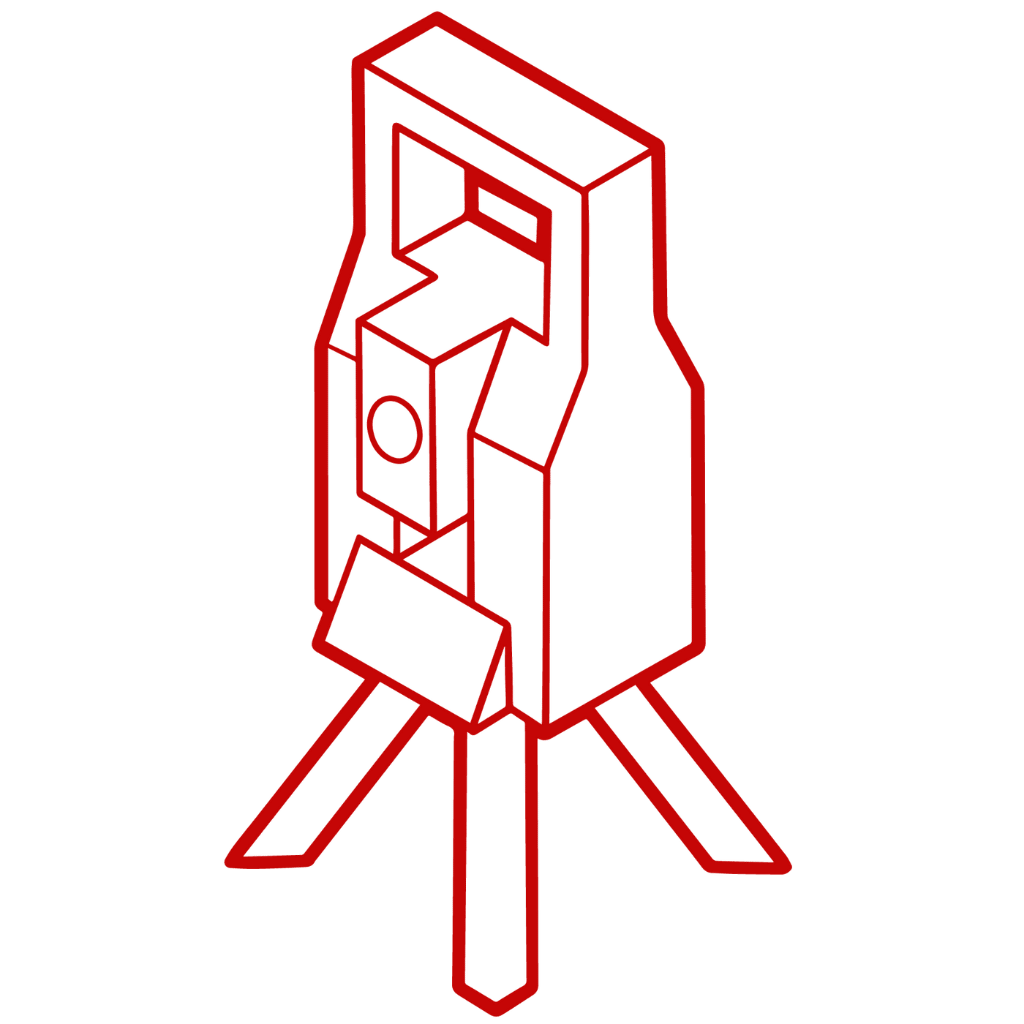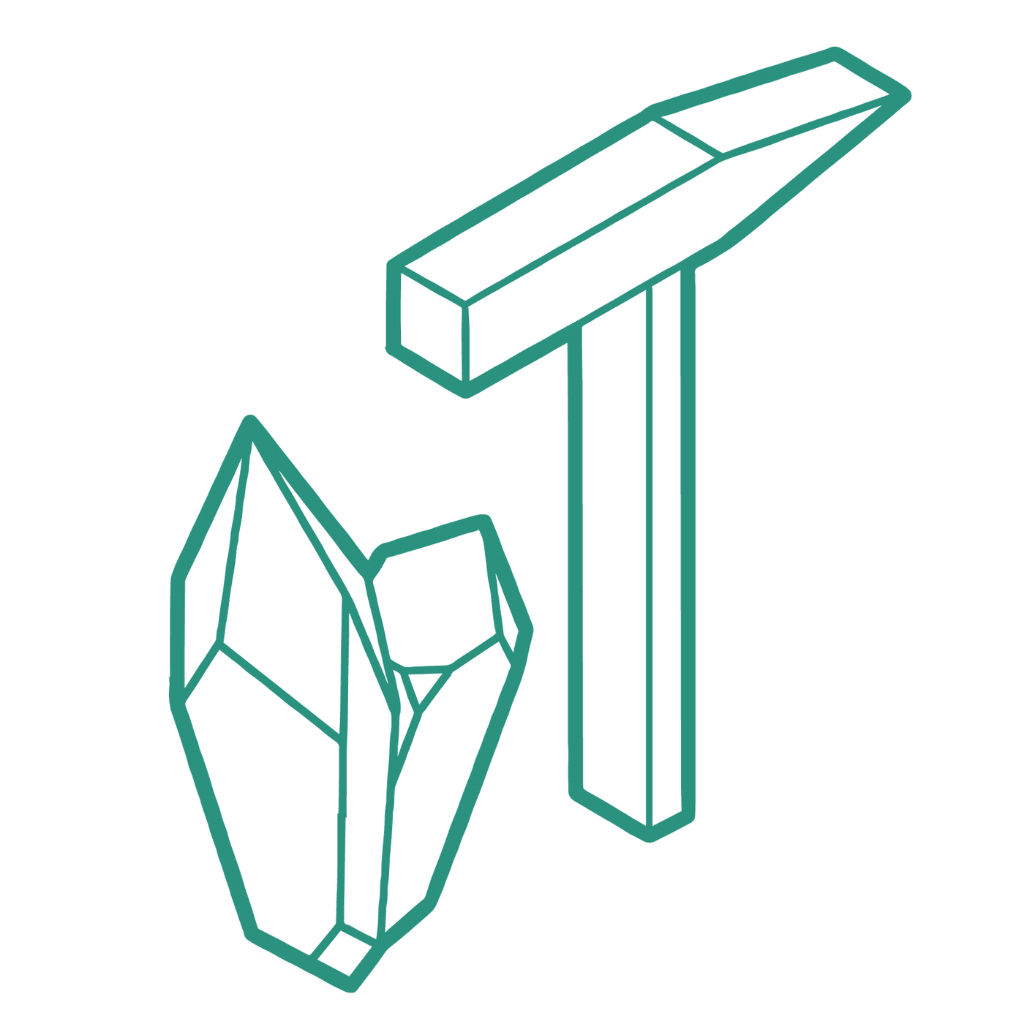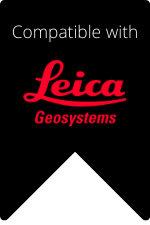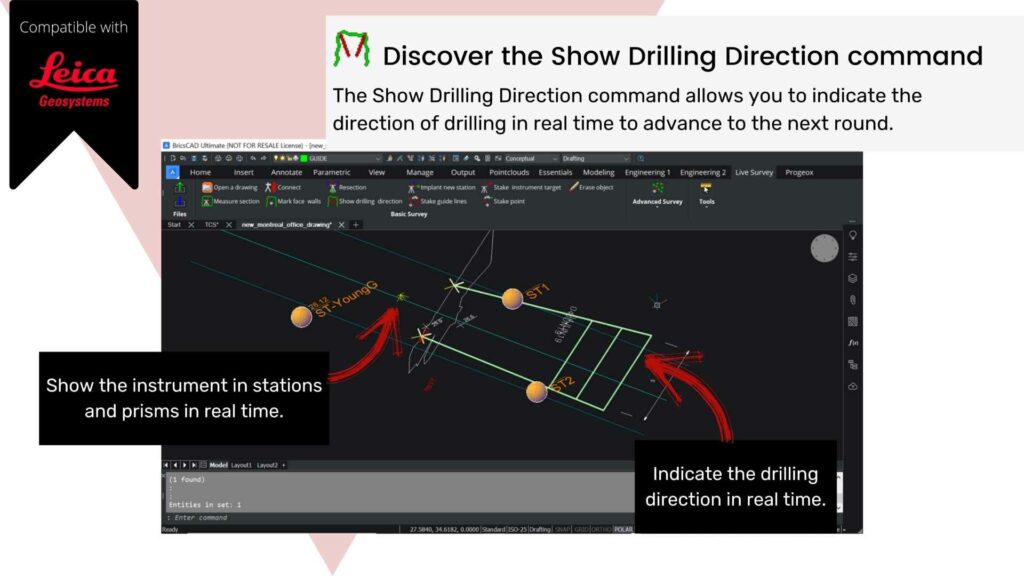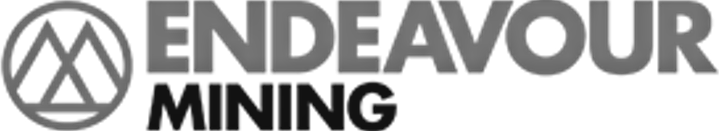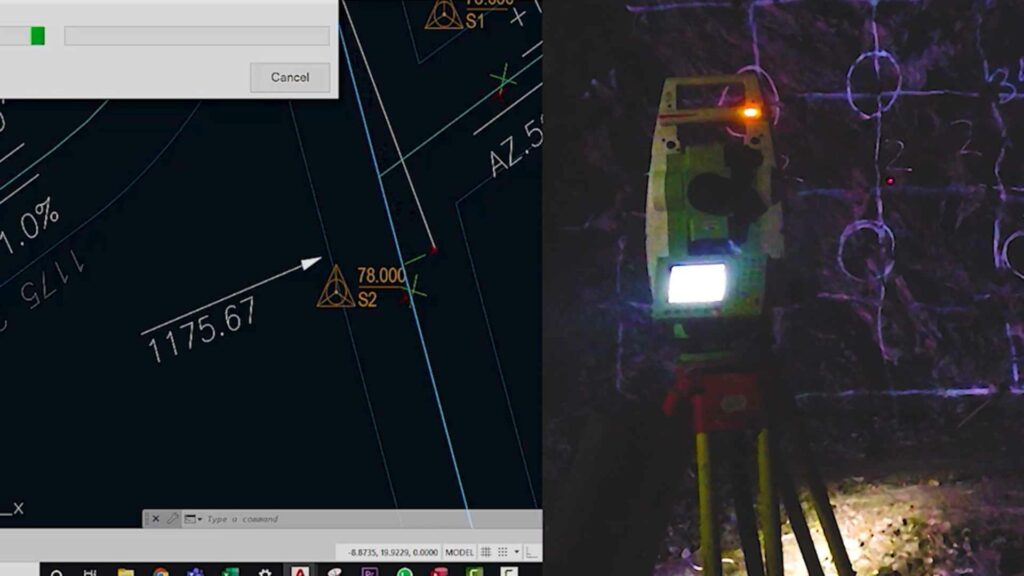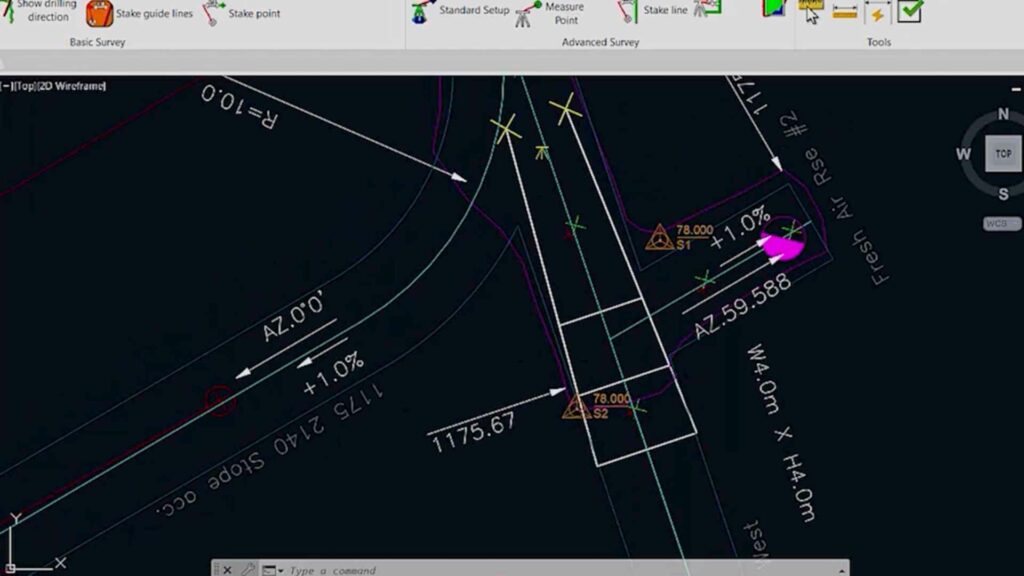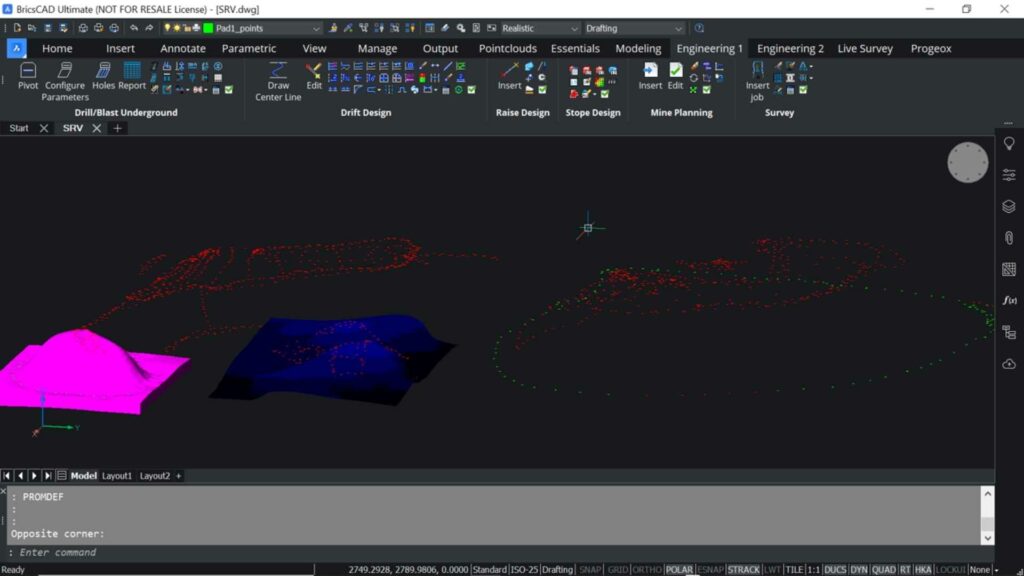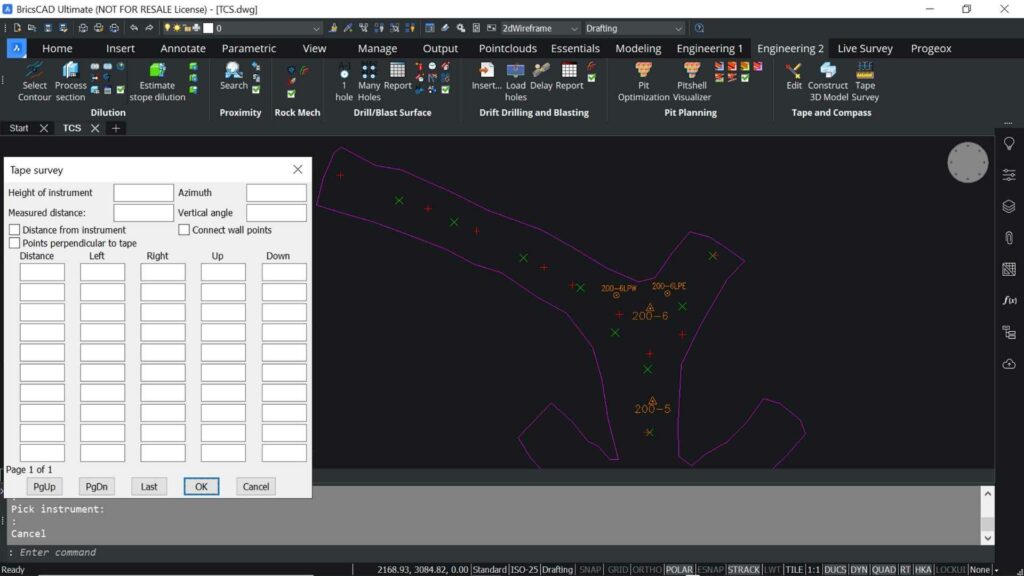Survey
Import CSV, Geodimeter, TXT, XYZ and many more survey file types. Connect to a database to store all stations or import them into the drawing. Clearly visualize survey point elevations by using CAD’s attribute feature.
51 Companies use this