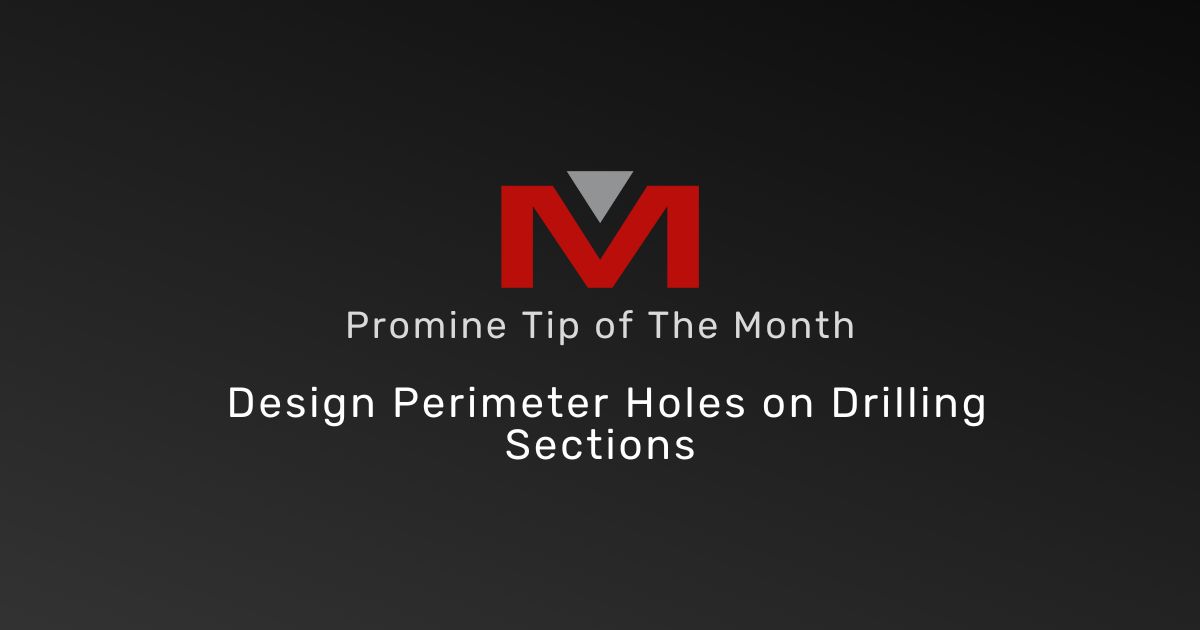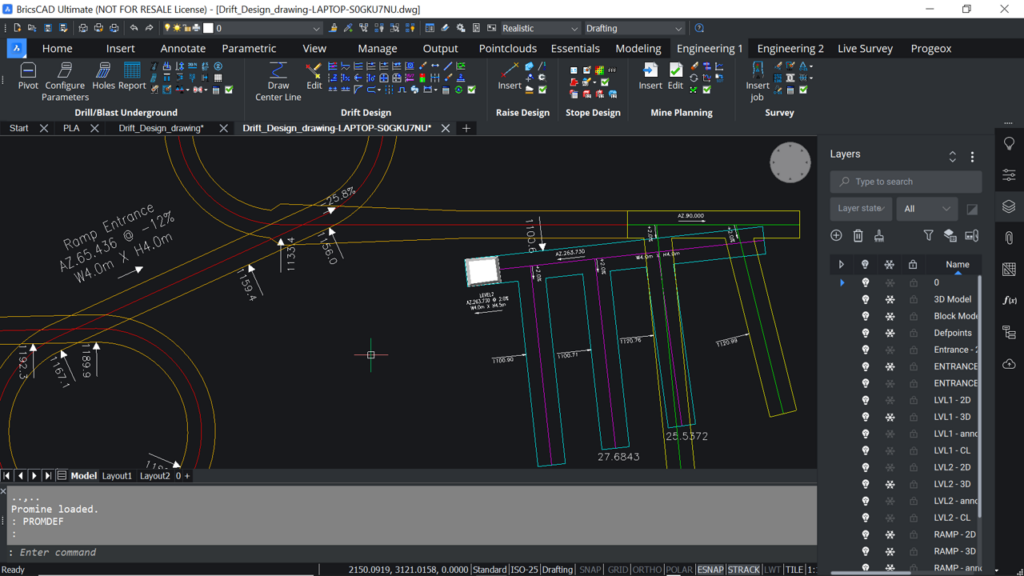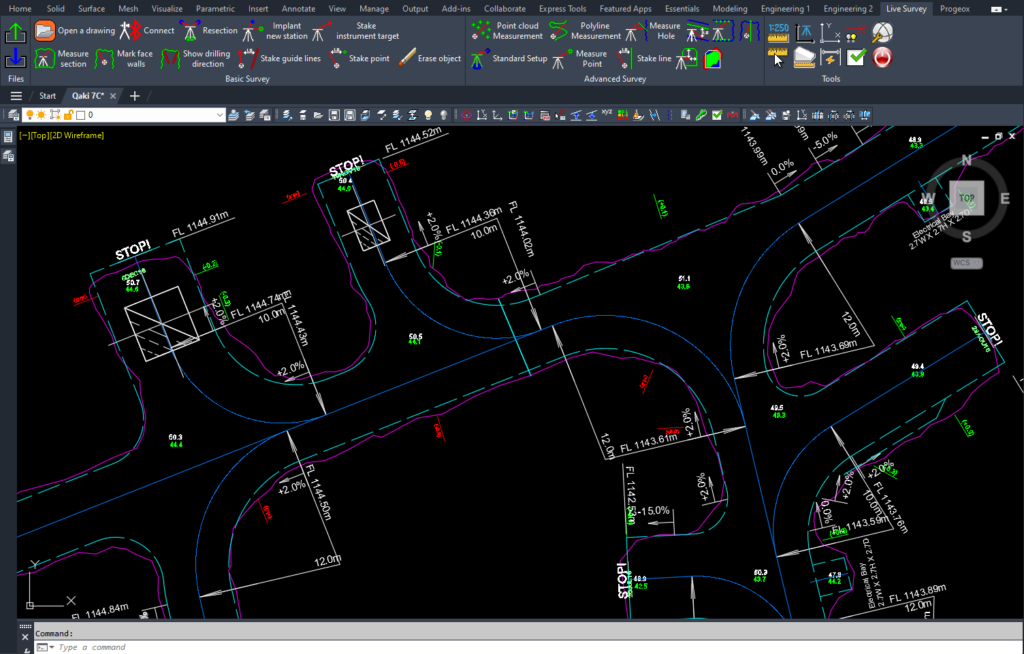The Drift Drilling and Blasting module offers you the possibility to design perimeter holes on sections. This tool is perfect to ensure a smooth continuation of your horizontal development. To use this, simply select the “Insert” command and select “Perimeter Holes”. This will prompt you to select the hole diameter, length, slope, azimuth and cost.
In this case, the perimeter holes are deviated away from the section to ensure that the drift conserves its surface area along the centerline. The holes at the bottom and top of the section were given a slope of -2% and +2% respectively. While the right and left sides were given an azimuth of +2% and -2% respectively. This ensure that underbreak does not occur and that the drift will continue with its 3D shape.

Underground Face Mapping with the Help of New Digital Technologies
Face Mapping is the process of systematically recording and analyzing the geological characteristics of the rock face or ore face as mining progresses. This process