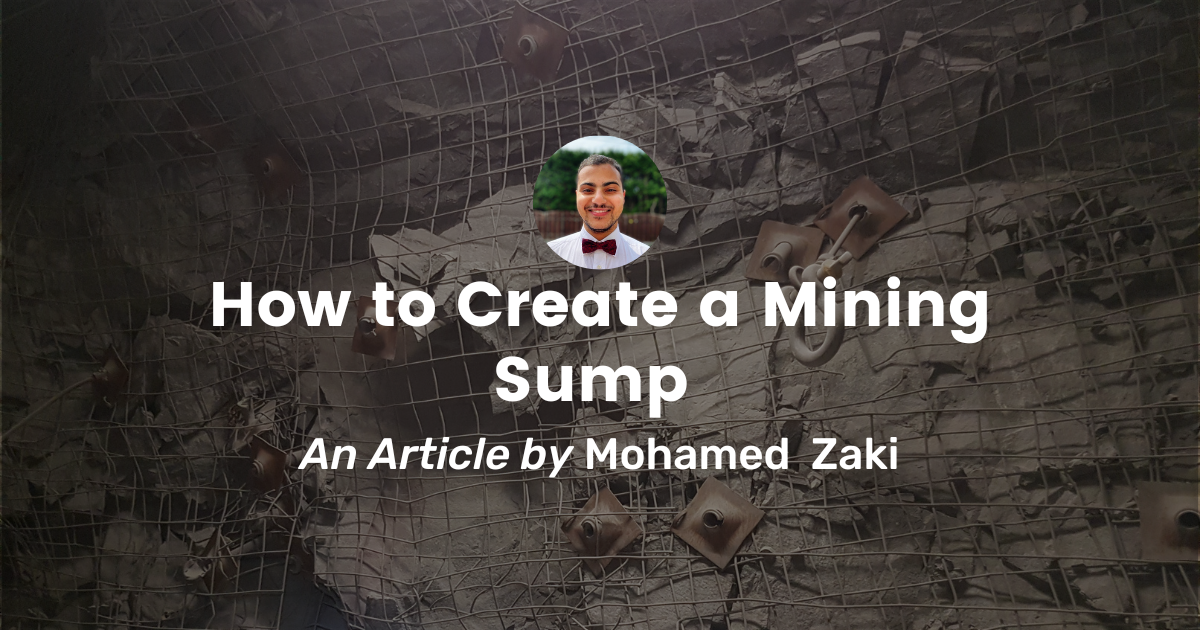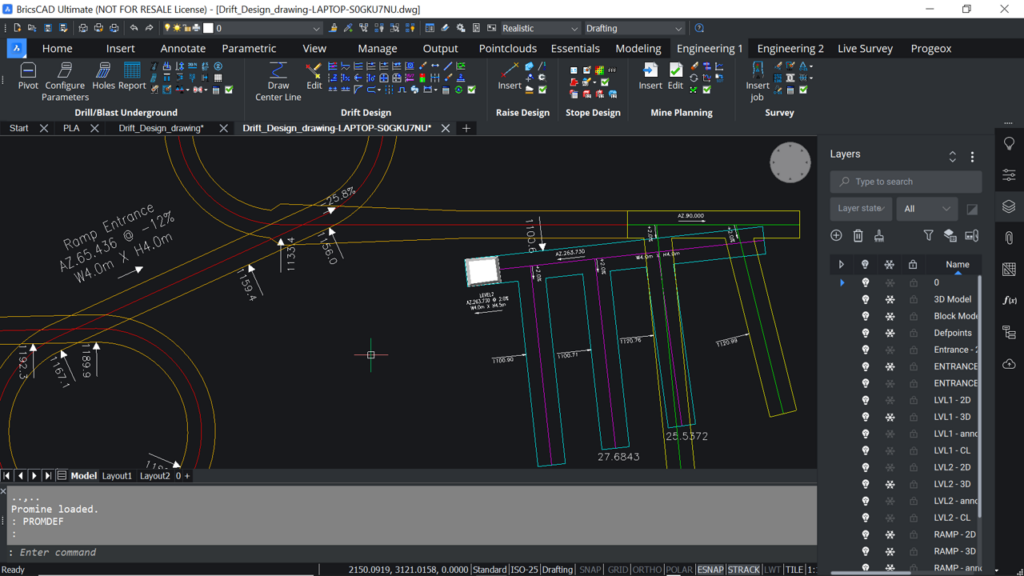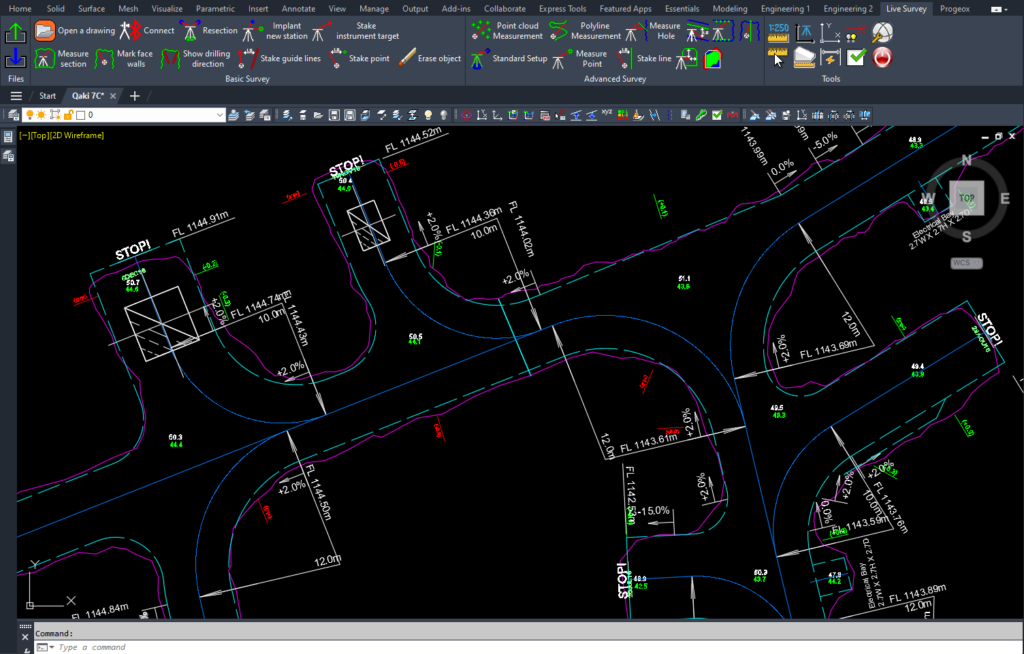This month’s segment show how to create a mining sump. To do so:
1. Draw a Haulage drift centerline.
2. From the haulage drift’s centerline, draw a mining sump’s centerline with a large slope (-50%)
3. Construct the 3D model of the Haulage drift.
4. Trim the sump’s centerline so that it starts from the Haulage 3D drift.
5. Construct the 3D base of the mining sump using a height of 0.01
6. Use the Take Down Back command to extrude the mining sump’s base upwards.
7. From the Home tab in 3D Modeling, filter the selection to Edges to make it to flush with the Haulage 3D drift.